I'm currently configuring our new RStudio Connect instances.
I work in a regulated environment and I'd like to force users to publish via git.
Is there any way to disable direct publishing?
I'm currently configuring our new RStudio Connect instances.
I work in a regulated environment and I'd like to force users to publish via git.
Is there any way to disable direct publishing?
Hello @slodge! Thanks so much for your comment here! Unfortunately, there is not a way to do this in the product today. I will definitely pass along this desire to the product team, as I can see the value such a restriction would provide!
A few thoughts on ways to approach this today:
i.e.
library(connectapi)
client <- connect()
all_content <- get_content(client, limit = Inf)
There may be other approaches as well, however, they will mostly be workarounds for now, unfortunately.
Thanks @cole for the answer
We are going the "administrator" route to stop people publishing to production (but allowing them to publish to staging) - so following your advice.
But it would definitely be useful for us to be able to refuse direct publishing too though so please do add it to the product request list.
Another thing in a similar vein would be having some ,gcfg way to configure the header and site title.
Currently I've got some hacking going using:
LoggedInWarning = "This is the UAT RStudio Connect Instance <style type='text/css'> #rStudioHeader .band { background-color: pink; } #rStudioHeader .productLogo:before { content: 'UAT'; } #rStudioHeader .productLogo { text-align: right; font-size: smaller; } </style>"
But this only works on the main landing page and isn't particularly pretty...
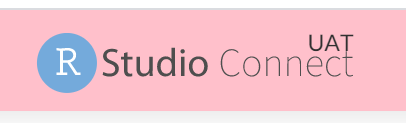
Really I would like some way to customise the header and title universally and with slightly less obscure css ![]()
Good to hear! I have definitely passed that feedback along, and I will pass this feedback along as well. Is the goal here just to quickly / visually differentiate between environments with the header and site title customizations?
I have to say, that is a remarkably creative solution to the problem ![]() One of the most creative I have seen!
One of the most creative I have seen!
Thanks ![]()
The main goal is to differentiate between different environments - it's important that our users know when they are and are not working in the Production systems.
It would also be good to be able to customise the page logo and title on every page. Currently I'm looking at lots of indistinguishable tabs like:
The pages do show a tab title when opened in Solo mode.... so perhaps it might be nice if there were some way to open in solo mode from the content listing page?
Thanks for listening... and for the product!
That makes a lot of sense! Thanks so much for the clarification and example! This is very useful feedback ![]()
It is definitely our pleasure, and great feedback like this helps us continue working to make the product better!