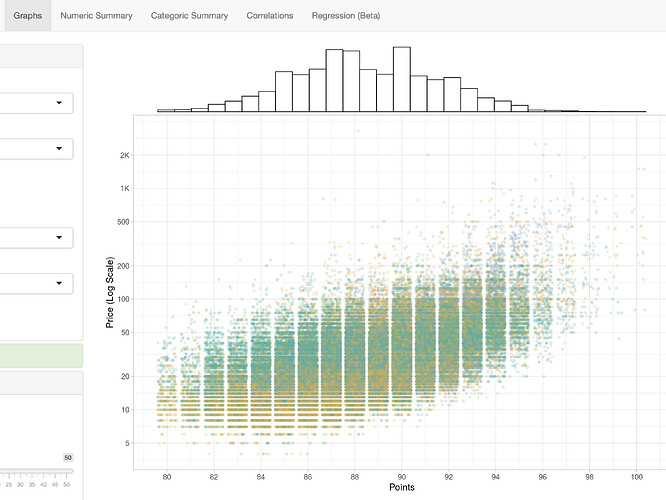Dataset Explorer
Authors: Shane Kercheval
Working with Shiny more than 1 year
Abstract: This app lets users quickly explore datasets by simply selecting the variables of interest, and choosing various options.
Full Description: The Dataset Explorer lets users quickly explore datasets by simply selecting the variables of interest, and choosing various graphing options.
This app started as a side-project that I used to learn Shiny, but quickly developed into something that I use every day for work. The app I use for work is only slightly modified to connect to our data warehouse, where I can select from pre-processed datasets or query the database. It allows me, as well as other people with no programming experience, to answer questions very quickly, without having to write code.
This version of the app has the option to select from pre-loaded datasets (e.g. iris, flights, diamonds, and other popular datasets in R), upload an .RDS or .csv file, or load a dataset from a URL (.csv).
The user has the ability to generate graphs, filter the dataset based on any variable, modify the dataset locally with R, look at high level summaries of the available variables and basic stats for each variable, save links to graphs they created, and more.
As mentioned, the user can generate a link to any graph they created. The link has all information necessary (corresponding dataset, selected variables, filters, graph options) to rebuild the exact graph. This allows them to bookmark the graph for later, or share with others. For example, every Monday morning my colleagues and I use this app review KPIs for our team. The modified version I use for work (which is behind SSO authentication) has marketing/sales datasets that get updated nightly. We have a list of links that correspond to our KPIs, so it's as simple as clicking the link and latest data is loaded. We do have our KPIs in a general reporting system (e.g. Tableau), but when there are spikes/dips in trends, we often want to dive much deeper into the data to understand the source of the spike/dip, which can be much more difficult to do in a tool such as Tableau.
Category: Other
Keywords: exploratory, EDA
Shiny app: https://kercheval.shinyapps.io/shiny-explore-dataset/
Repo: GitHub - shane-kercheval/shiny-explore-dataset
RStudio Cloud: Posit Cloud
Thumbnail:
Full image: