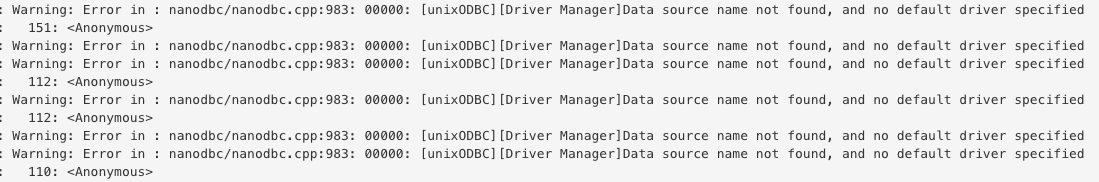Dear All,
I connected a DB with this code:
con <- DBI::dbConnect(odbc::odbc(), Driver = "ODBC Driver 17 for SQL Server",
Database = "***", Server = "***", UID = "***",
PWD = "****", Port = 1433)
and I created a DF with dbGetQuery.
When I deploy this app to Shiny, I get this error:
Warning: Error in : nanodbc/nanodbc.cpp:983: 00000: [unixODBC][Driver Manager]Data source name not found, and no default driver specified
Hi,
I use this method but it is not the solution...
If by "deploy to shiny" you mean publishing to shinyapps.io, this specific driver is not supported, look here for supported database drivers
I tried to connect with "SQL Server" as an ODBC driver and I connected to DB, but the error still persists.
con <- DBI::dbConnect(odbc::odbc(), Driver = "SQL Server",
Database = "***", Server = "***", UID = "***",
PWD = "****", Port = 5432)
Try SQLServer without the space ?
There is no driver whose name is SQLServer driver in odbcListDrivers().
Is that the case when you run it locally, or on shinyapps.io, or both?
It runs in local.
When I publish app to Shiny, I get the error that you can find in below:
I'm asking about the odbc drivers listed though
Installed ODBC drivers are:
- ODBC Driver 17 for SQL Server
- PostgreSQL Driver
- SQLite Driver
- SQL Server Driver
When I run this code:
dbConnect(odbc::odbc(),
Driver = "PostgreSQL Driver",
Database = "***",
UID = "****",
PWD = "*****",
Server = "178.1*****",
Port = 5432)
I get this error:
nanodbc/nanodbc.cpp:983: 00000:
You haven't answered whether those 4 are listed for you locally , or also on shinyapps.io
It might be worth writing a trivial shinyapp that gets the list of available drivers in it's environment and displays it in a textOutput
I made the following shiny app
library(shiny)
library(odbc)
ui <- fluidPage( verbatimTextOutput("txtdrv"))
server <- function(input, output) {
output$txtdrv <- renderPrint({
odbcListDrivers()
})
}
shinyApp(ui = ui, server = server)
running it locally on my machine gives:
name attribute value
1 SQL Server APILevel 2
2 SQL Server ConnectFunctions YYY
3 SQL Server CPTimeout 60
4 SQL Server DriverODBCVer 03.50
5 SQL Server FileUsage 0
6 SQL Server SQLLevel 1
7 SQL Server UsageCount 1
I published it here
https://nguk.shinyapps.io/odbcdrivertest/
name attribute
1 SQLite Description
2 SQLite Driver
3 SQLite Setup
4 SQLite UsageCount
5 SQLite3 Description
6 SQLite3 Driver
7 SQLite3 Setup
8 SQLite3 UsageCount
9 PostgreSQL ANSI Description
10 PostgreSQL ANSI Driver
11 PostgreSQL ANSI Setup
12 PostgreSQL ANSI Debug
13 PostgreSQL ANSI CommLog
14 PostgreSQL ANSI UsageCount
15 PostgreSQL Unicode Description
16 PostgreSQL Unicode Driver
17 PostgreSQL Unicode Setup
18 PostgreSQL Unicode Debug
19 PostgreSQL Unicode CommLog
20 PostgreSQL Unicode UsageCount
21 FreeTDS Description
22 FreeTDS Driver
23 FreeTDS Setup
24 FreeTDS CPTimeout
25 FreeTDS CPReuse
26 FreeTDS UsageCount
27 MySQL Driver
28 MySQL UsageCount
29 MySQL ODBC 8.0 Driver Driver
30 MySQL ODBC 8.0 Driver UsageCount
31 Athena Driver
32 Athena RStudio_Version
33 Athena Simba_Version
34 Athena Installer
35 BigQuery Driver
36 BigQuery RStudio_Version
37 BigQuery Simba_Version
38 BigQuery Installer
39 Cassandra Driver
40 Cassandra RStudio_Version
41 Cassandra Simba_Version
42 Cassandra Installer
43 MongoDB Driver
44 MongoDB RStudio_Version
45 MongoDB Simba_Version
46 MongoDB Installer
47 MySQL Driver
48 MySQL UsageCount
49 Netezza Driver
50 Netezza RStudio_Version
51 Netezza Simba_Version
52 Netezza Installer
53 Redshift Driver
54 Redshift RStudio_Version
55 Redshift Simba_Version
56 Redshift Installer
57 AmazonRedshift Driver
58 Hive Driver
59 Impala Driver
60 Oracle Driver
61 PostgreSQL Driver
62 Salesforce Driver
63 SQLServer Driver
64 Teradata Driver
value
1 SQLite ODBC Driver
2 libsqliteodbc.so
3 libsqliteodbc.so
4 1
5 SQLite3 ODBC Driver
6 libsqlite3odbc.so
7 libsqlite3odbc.so
8 1
9 PostgreSQL ODBC driver (ANSI version)
10 psqlodbca.so
11 libodbcpsqlS.so
12 0
13 1
14 1
15 PostgreSQL ODBC driver (Unicode version)
16 psqlodbcw.so
17 libodbcpsqlS.so
18 0
19 1
20 1
21 TDS driver (Sybase/MS SQL)
22 libtdsodbc.so
23 libtdsS.so
24 <NA>
25 <NA>
26 1
27 /usr/local/lib/libmyodbc8w.so
28 1
29 /usr/local/lib/libmyodbc8w.so
30 1
31 /opt/rstudio-drivers/athena/bin/lib/libathenaodbc_sb64.so
32 1.6.1
33 1.0.2.1003
34 RStudio Pro Drivers
35 /opt/rstudio-drivers/bigquery/bin/lib/libgooglebigqueryodbc_sb64.so
36 1.6.1
37 2.1.21.1026
38 RStudio Pro Drivers
39 /opt/rstudio-drivers/cassandra/bin/lib/libcassandraodbc_sb64.so
40 1.6.1
41 2.5.5.1010
42 RStudio Pro Drivers
43 /opt/rstudio-drivers/mongodb/bin/lib/libmongodbodbc_sb64.so
44 1.6.1
45 2.3.0.1000
46 RStudio Pro Drivers
47 /usr/local/lib/libmyodbc8w.so
48 1
49 /opt/rstudio-drivers/netezza/bin/lib/libnetezzaodbc_sb64.so
50 1.6.1
51 1.0.5.1002
52 RStudio Pro Drivers
53 /opt/rstudio-drivers/redshift/bin/lib/libamazonredshiftodbc_sb64.so
54 1.6.1
55 1.4.3.1000
56 RStudio Pro Drivers
57 /opt/rstudio-drivers/amazonredshift/bin/lib/libamazonredshiftodbc_sb64.so
58 /opt/rstudio-drivers/hive/bin/lib/libhiveodbc_sb64.so
59 /opt/rstudio-drivers/impala/bin/lib/libimpalaodbc_sb64.so
60 /opt/rstudio-drivers/oracle/bin/lib/liboracleodbc_sb64.so
61 /opt/rstudio-drivers/postgresql/bin/lib/libpostgresqlodbc_sb64.so
62 /opt/rstudio-drivers/salesforce/bin/lib/libsalesforceodbc_sb64.so
63 /opt/rstudio-drivers/sqlserver/bin/lib/libsqlserverodbc_sb64.so
64 /opt/rstudio-drivers/teradata/bin/lib/tdataodbc_sb64.so
I ran your code and I got this output:
name attribute value
1 SQL Server APILevel 2
2 SQL Server ConnectFunctions YYY
3 SQL Server CPTimeout 60
4 SQL Server DriverODBCVer 03.50
5 SQL Server FileUsage 0
6 SQL Server SQLLevel 1
7 SQL Server UsageCount 1
8 SQL Server Native Client 11.0 UsageCount 1
9 SQL Server Native Client 11.0 APILevel 2
10 SQL Server Native Client 11.0 ConnectFunctions YYY
11 SQL Server Native Client 11.0 CPTimeout 60
12 SQL Server Native Client 11.0 DriverODBCVer 03.80
13 SQL Server Native Client 11.0 FileUsage 0
14 SQL Server Native Client 11.0 SQLLevel 1
15 ODBC Driver 13 for SQL Server UsageCount 1
16 ODBC Driver 13 for SQL Server APILevel 2
17 ODBC Driver 13 for SQL Server ConnectFunctions YYY
18 ODBC Driver 13 for SQL Server CPTimeout 60
19 ODBC Driver 13 for SQL Server DriverODBCVer 03.80
20 ODBC Driver 13 for SQL Server FileUsage 0
21 ODBC Driver 13 for SQL Server SQLLevel 1
I can make queries with SQL Server but it does not work when I publish my app to Shinyapps.io.
yes, because what you have on your local computer is not what they have on their computer that you want to use. So try to pick one that they have ...
How I will download Athena or other drivers that shiny use? I think if I can download these drivers, I can publish my app on Shiny.
I downloaded Athena,MongoDB and MySQL driver but I can't see in odbc drivers list..
After downloading, did you install?
Yes, of course but I can't see in list