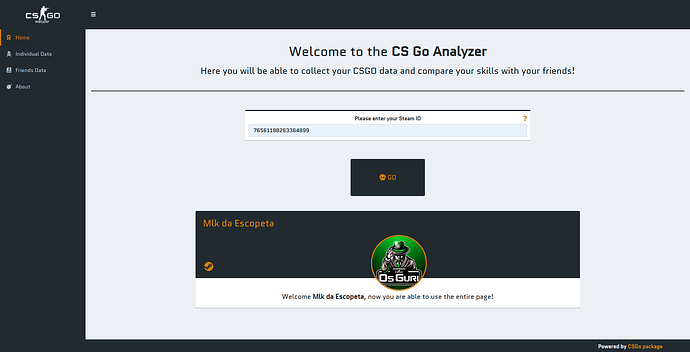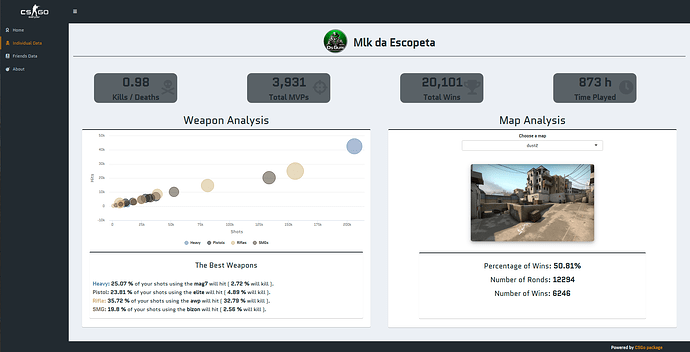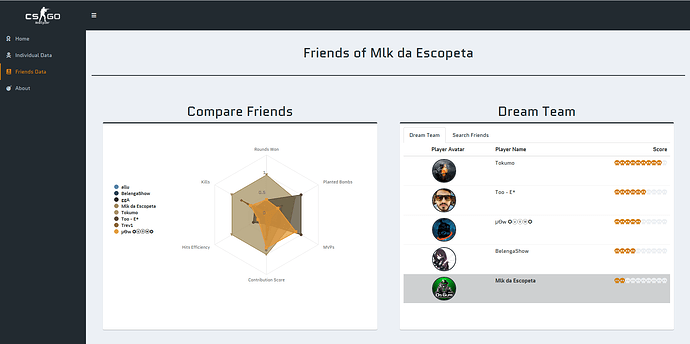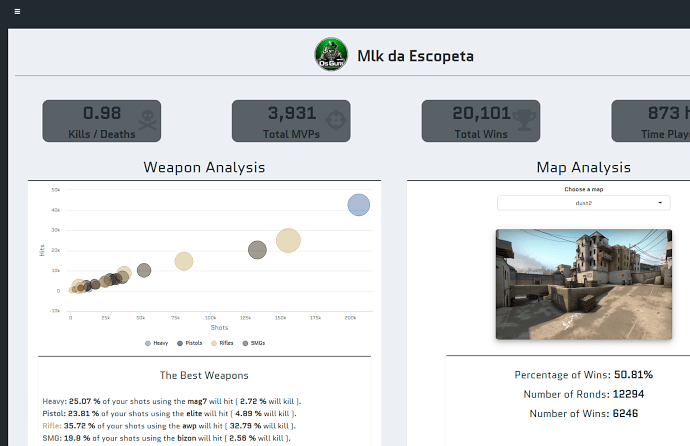CSGO Analyzer
Authors: Adson Costanzi Filho, Rodrigo Oliveira da Fontoura
Abstract: A self-service interface designed to make it easier to analyze your own Counter-Strike Global Offensive data!
Full Description:
Overview
The CS GO Analyzer is a self-service interface designed to make it easier to analyze your own Counter-Strike Global Offensive data. If you like CSGO, R, and shiny probably you will enjoy it!
The Data
The data used in this interface is pulled online from Steam’s API through the R package CSGo.
How does this interface work?
The interface is divided into 3 main views, available on the left menu: Home, Individual Data, and Friends Data.
Home:
The first thing you must do to use the entire interface is to jump on the Home tab on the left menu and collect some data. Once there, you must provide (any) Steam ID and press GO!
Where can I find my Steam ID?
Steam ID is the NUMBER OR NAME at the end of a steam profile URL.
Example:
Steam profile URL: https://steamcommunity.com/profiles/76561198263364899/, in this case, the Steam ID is 76561198263364899.
Steam profile URL: https://steamcommunity.com/id/kevinarndt/, in this case, the Steam ID is kevinarndt.
If you don’t have a Steam ID to search, feel free to use Rodrigo’s ID (76561198263364899)!
Individual Data:
NICE! Now you can go to the Individual Data tab to see some analysis on the player level. This tab will bring you the main KPIs as well as some analysis regarding the best weapons and maps for the searched player!
Friends Data:
You can also go to the Friends Data tab to see how the player’s friends are doing in the game! Here you will compare the searched player among their friends, the best players to play with, and the different groups/clusters of players.
PS: To not overload Steam's API, only the 15 most recent friends of the searched player will be considered. You can collect all your friends' data by using the get_stats_friends function from the CSGo package!
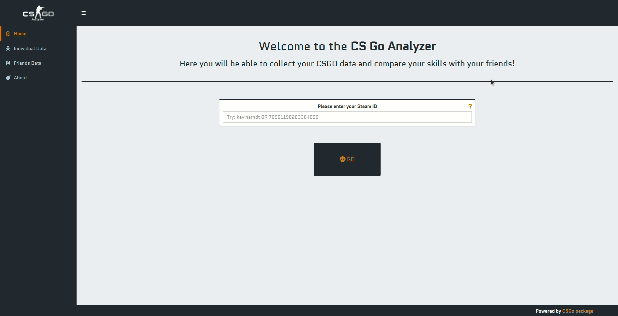
Keywords: CSGo, Steam, gamestats
Shiny app: shinyapps
Repo: github
RStudio Cloud: rstudio cloud
Thumbnail:

Full image: