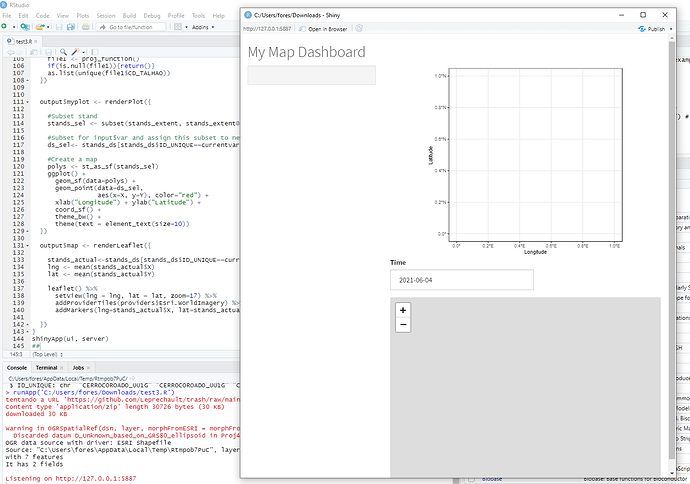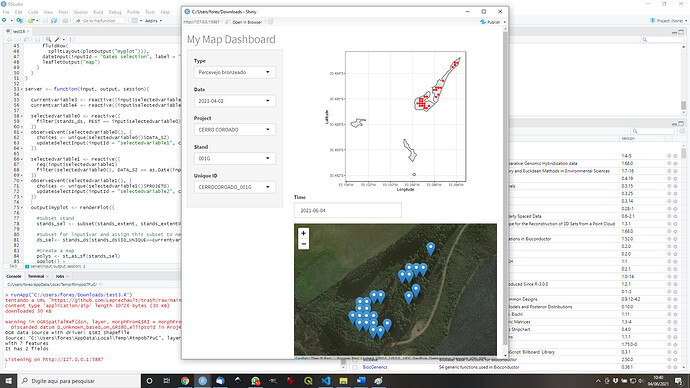In my shiny example below I have 3 variables (PEST, DATE_S2 and PROJECT). I would like that when I select Project, the variables DATE_S2 and PEST would only be those contained in the selection made in Project in the input using cascading/dynamic selectInput() with filters, and the same logic is applied to any variable selected. Here is my example (EDIT):
# Packages
library(rgdal)
library(shiny)
library(leaflet)
library(leaflet.providers)
library(ggplot2)
library(shinythemes)
library(sf)
library(lubridate)
library(dplyr)
# get AOI
download.file(
"https://github.com/Leprechault/trash/raw/main/stands_example.zip",
zip_path <- tempfile(fileext = ".zip")
)
unzip(zip_path, exdir = tempdir())
# Open the files
setwd(tempdir())
stands_extent <- readOGR(".", "stands_target") # Border
stands_ds <- read.csv("pred_target_stands.csv", sep=";") # Data set
stands_ds <- stands_ds %>%
mutate(DATA_S2 = ymd(DATA_S2))
# Create the shiny dash
ui <- fluidPage(
theme = shinytheme("cosmo"),
titlePanel(title="My Map Dashboard"),
sidebarLayout(
sidebarPanel(
uiOutput("selectedvariable0"),
uiOutput("selectedvariable1"),
uiOutput("selectedvariable2"),
),
mainPanel(
textOutput("idSaida"),
fluidRow(
splitLayout(plotOutput("myplot"))),
dateInput(inputId = "Dates selection", label = "Time"),
leafletOutput("map")
)
)
)
server <- function(input, output, session){
# Importing data and save it temporary in data variable
data <- reactive({stands_ds})
currentvariable0 <- reactive({input$selectedvariable0})
currentvariable1 <- reactive({input$selectedvariable1})
currentvariable2 <- reactive({input$selectedvariable2})
currentvariable3 <- reactive({input$selectedvariable3})
currentvariable4 <- reactive({input$selectedvariable4})
# Creating filters
output$selectedvariable0 <- renderUI({
selectInput(inputId = "selectedvariable0", "Type A", choices = var_pest(), selected = TRUE)
})
output$selectedvariable1 <- renderUI({
selectInput(inputId = "selectedvariable1", "Type B", choices = var_moni(), selected = TRUE)
})
output$selectedvariable2 <- renderUI({
selectInput(inputId = "selectedvariable2", "Type C",choices = var_proj(), selected = TRUE)
})
# Creating reactive function to subset data
pest_function <- reactive({
file1 <- data()
pest <- req(input$selectedvariable0)
file2 <- file1 %>% dplyr::filter(PEST==pest)
return (file2)
})
var_pest <- reactive({
file1 <- pest_function()
if(is.null(file1)){return()}
as.list(unique(file1$DATA_S2))
})
moni_function <- reactive({
file1 <- pest_function()
moni <- req(input$selectedvariable1)
file2 <- file1 %>% dplyr::filter(DATA_S2==as.Date(moni))
return (file2)
})
var_moni <- reactive({
file1 <- moni_function()
if(is.null(file1)){return()}
as.list(unique(file1$PROJETO))
})
proj_function <- reactive({
file1 <- moni_function()
proj <- req(input$selectedvariable2)
file2 <- file1 %>% dplyr::filter(PROJETO==proj)
return (file2)
})
var_proj <- reactive({
file1 <- proj_function()
if(is.null(file1)){return()}
as.list(unique(file1$CD_TALHAO))
})
output$myplot <- renderPlot({
#Subset stand
stands_sel <- subset(stands_extent, stands_extent@data$ID_UNIQUE==currentvariable4())
#Subset for input$var and assign this subset to new object, "fbar"
ds_sel<- stands_ds[stands_ds$ID_UNIQUE==currentvariable4(),]
#Create a map
polys <- st_as_sf(stands_sel)
ggplot() +
geom_sf(data=polys) +
geom_point(data=ds_sel,
aes(x=X, y=Y), color="red") +
xlab("Longitude") + ylab("Latitude") +
coord_sf() +
theme_bw() +
theme(text = element_text(size=10))
})
output$map <- renderLeaflet({
stands_actual<-stands_ds[stands_ds$ID_UNIQUE==currentvariable4(),]
lng <- mean(stands_actual$X)
lat <- mean(stands_actual$Y)
leaflet() %>%
setView(lng = lng, lat = lat, zoom=17) %>%
addProviderTiles(providers$Esri.WorldImagery) %>%
addMarkers(lng=stands_actual$X, lat=stands_actual$Y, popup="Location")
})
}
shinyApp(ui, server)
##
But not a way to make this work. Please any help for me fix it?
Thanks in advance!!!