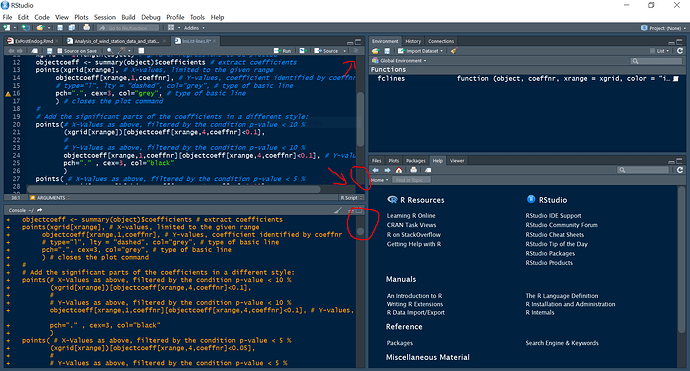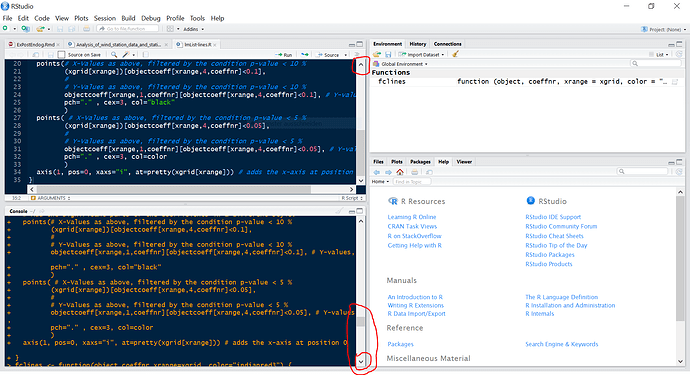Hi,
I am missing clickable scroll bar arrows or other tools to carefully scroll up and down in the source code and console pane when using the "modern" or "sky" Rstudio theme. See here:
There are shifters to click on and shift around (or clicking above / below) but there are no tools for a more controlled scrolling behavior. With a lot of output in the console it gets very difficult to exactly scroll back to view some older output with exactly those lines you are interested in.
The "classic" RStudio theme in contrast does have scroll bar arrows.
See here:
Unfortunately, the classic RStudio theme does not adjust the colors of the right hand side panes as nicely to my dark editor theme of choice. I prefer dark backgrounds and the more calm appearance of the modern theme. But when using a wiggly touchpad and no mouse wheel, I really miss the better control from the clickable scroll bar arrows.
Advice that I have found so far:
Using RStudio Themes is helpfull in general, but does not answer my question.
Ways to change RStudio colors beyond the default options worked for me to adjust single colors, but as far as I understand, it's not possible to adjust the general layout of RStudio here.
It would be great if scroll bars could be customized as well, or if at least there was better scrolling control in the modern RStudio theme.
My OS is MS Windows 10 and I am using the RStudio desktop version No. 1.1.463
Thanks a lot for your help!