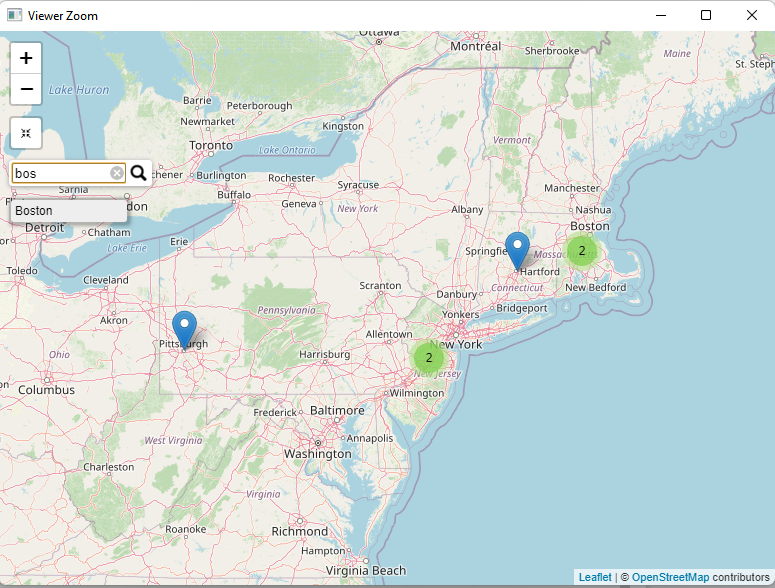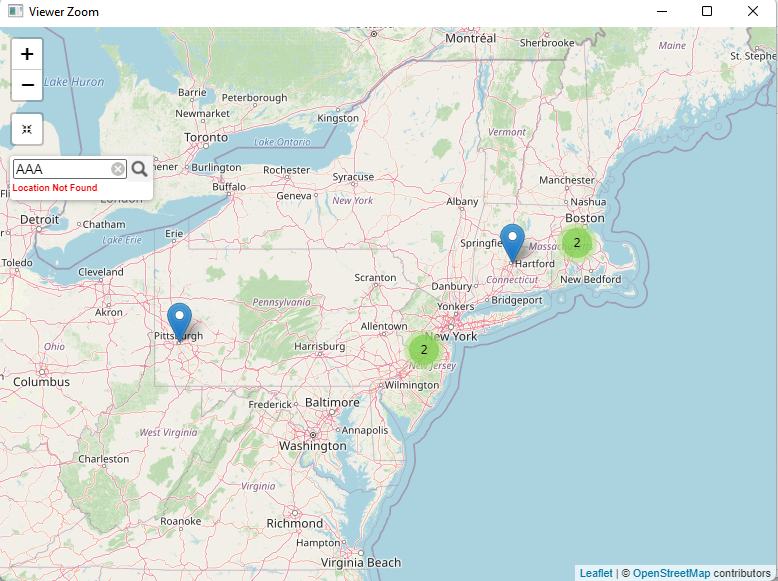I have this map in leaflet/r:
library(leaflet)
library(leaflet.extras)
library(dplyr)
# using the same reproducible data from the question/example
cities <- na.omit(read.csv(
textConnection("City,Lat,Long,Pop, term1, term2
Boston,42.3601,-71.0589,645966, AAA, BBB
Hartford,41.7627,-72.6743,125017, CCC, DDD
New York City,40.7127,-74.0059,8406000, EEE, FFF
Philadelphia,39.9500,-75.1667,1553000, GGG, HHH
Pittsburgh,40.4397,-79.9764,305841, III, JJJ
Providence,41.8236,-71.4222,177994, JJJ, LLL
")))
# leaf-green.png
#https://leafletjs.com/examples/custom-icons/leaf-green.png
leaflet(cities) %>%
addProviderTiles(providers$OpenStreetMap) %>%
addMarkers( clusterOptions = markerClusterOptions()) %>%
addResetMapButton() %>%
# these markers will be "invisible" on the map:
addMarkers(
data = cities, lng = ~Long, lat = ~Lat, label = cities$City,
group = 'cities', # this is the group to use in addSearchFeatures()
# make custom icon that is so small you can't see it:
icon = makeIcon(
iconUrl = "https://leafletjs.com/examples/custom-icons/leaf-green.png",
iconWidth = 1, iconHeight = 1
)
) %>%
addSearchFeatures(
targetGroups = 'cities', # group should match addMarkers() group
options = searchFeaturesOptions(
zoom=12, openPopup = TRUE, firstTipSubmit = TRUE,
autoCollapse = TRUE, hideMarkerOnCollapse = TRUE
)
)
Using this map, I am able to "search" for a city using the search bar:
I would like to modify this code so that I can search based on "city", "term1" or "term2".
I tried this code over here:
leaflet(cities) %>%
addProviderTiles(providers$OpenStreetMap) %>%
addMarkers( clusterOptions = markerClusterOptions()) %>%
addResetMapButton() %>%
# these markers will be "invisible" on the map:
addMarkers(
data = cities, lng = ~Long, lat = ~Lat, label = cities$City,
group = 'cities', # this is the group to use in addSearchFeatures()
# make custom icon that is so small you can't see it:
icon = makeIcon(
iconUrl = "https://leafletjs.com/examples/custom-icons/leaf-green.png",
iconWidth = 1, iconHeight = 1
)
) %>%
addSearchFeatures(
targetGroups = c('cities', 'term1', 'term2'), # group should match addMarkers() group
options = searchFeaturesOptions(
zoom=12, openPopup = TRUE, firstTipSubmit = TRUE,
autoCollapse = TRUE, hideMarkerOnCollapse = TRUE
)
)
This code runs without error, but I can not search using "term1" or "term2":
According to the documentation (addSearchFeatures function - RDocumentation), "addSearchFeatures" should accept a "vector of group names of groups whose features need to be searched". I was under the impression that vectors in R are specified using c('arg1', 'arg2', 'arg3') - but apparently in this function, this is not the case?
- Could someone please show me how to fix this?
Thank you!