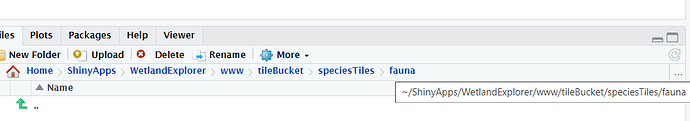In the RStudio IDE the files pane shows the current directory path at the top of the window, if you hover over the end of the path a box containing the correctly formatted path appears ( see image below)
Is there a way to capture the contents of this box as text that can then be pasted into the source or console window?
Ideally is there any way to get this same information in pastable for for each file in the directory too? so that the full file path can be pasted into your code?
cderv
April 14, 2020, 6:00am
2
I don't think this is currently possible. It seems there is some related Feature Request for Rstudio currently. You can give them a
opened 12:07AM - 27 Feb 20 UTC
closed 09:22PM - 14 Apr 20 UTC
enhancement
files pane
The best way to navigate to a desired directory is through the file pane, in my … opinion. However, when one gets there, there is no easy way to copy and paste the directory path into the source. It will help if the directory path at the top of the file pane is copy-able/editable.
PS. One could navigate through the directories using the path auto-complete feature of RStudio. This is a great feature, but it cannot be easily applied when one has only a rough idea of the location of the target directory.
opened 12:32AM - 14 Dec 18 UTC
enhancement
electron
review
Dragging a file onto the RStudio text editing surface doesn't currently do anyth… ing. However, it'd be useful if it did. Some ideas include:
- Dragging an image file onto an R Markdown document could insert the Markdown image code.
- Dragging a CSV file onto an R script could start the import wizard, with the results inserted at the drop point.
- Failing any obvious action, the path to the file (relative to the file open in the editor) could be inserted.
It should be possible to drag files onto the editor surface from both the operating system and the Files pane.
system
May 5, 2020, 6:00am
3
This topic was automatically closed 21 days after the last reply. New replies are no longer allowed.