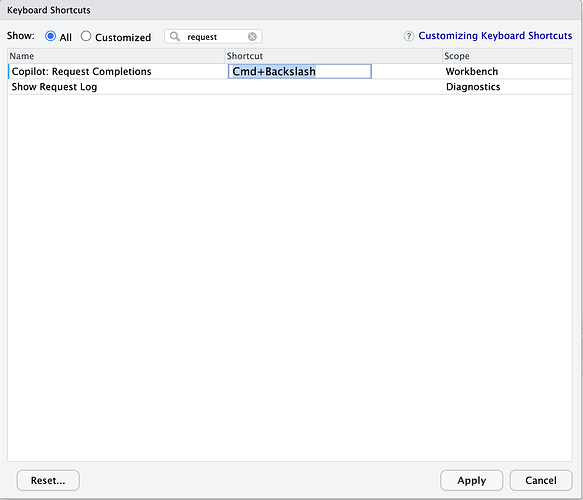Hi!
Wanted to turn off automatic Copilot code completions today and instead trigger them via key command. However, there only seems to be one available key command (Ctrl + Backslash) which does not really work with a Swedish Windows keyboard layout where backslash is located elsewhere and triggered with Alt Gr.
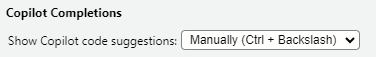
Have been searching around and trying out some things but no success unfortunately. Anyone who knows how to do this, or alternatively change to a custom key command?
All the best.