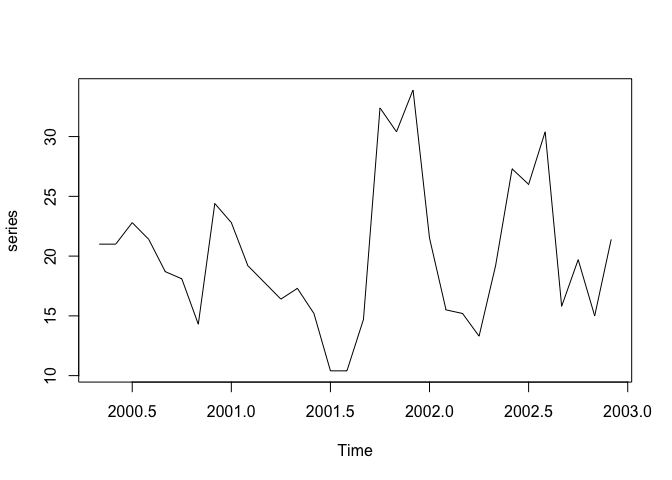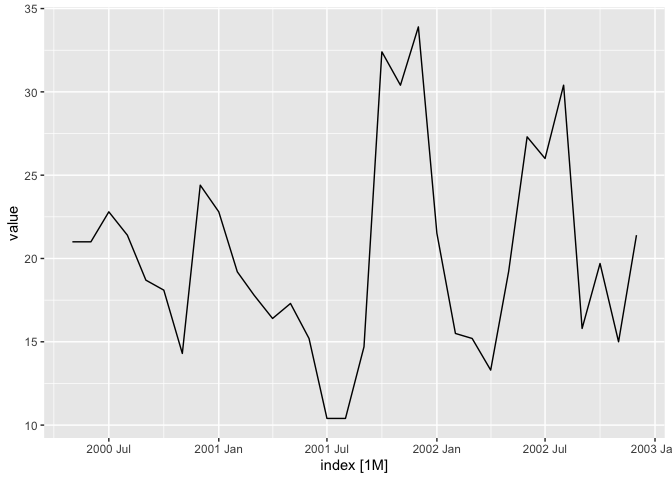Hi everyone! May someone please assist me in converting a data frame dataset into time series. My dataset is a typical time series data set with date, export quantity, gdp, fdi etc. I've uploaded the appropriate packages required to import the excel file (readxl), I've used the as.Date function to ensure R knows my date is a date, however, after using the as.ts function accordingly, the date column in the newly converted time series data set is just a series of numbers and not a date anymore. HELP!!
Below is the dataset in data frame format prior to converting it.
# A tibble: 252 x 10
Date `Maize Exports (m/t)` `Rainfall (mm)` `Temperature ©` `Exchange rate (R/$)` `Maize price (R)` `FDI (Million R)` GDP (Million~1 Oil p~2 Infla~3
<dttm> <dbl> <dbl> <dbl> <dbl> <dbl> <dbl> <dbl> <dbl> <dbl>
1 2000-05-01 00:00:00 21000 30.8 14.4 0.144 678. 4337 9056 192. 5.1
2 2000-06-01 00:00:00 54000 14.9 14.0 0.147 583. -4229 9056 205. 5.1
3 2000-07-01 00:00:00 134000 11.1 12.6 0.144 518. -4229 8841 196. 5.9
4 2000-08-01 00:00:00 213000 6.1 15.3 0.143 526. -4229 8841 205. 6.8
5 2000-09-01 00:00:00 123000 38.5 17.8 0.138 576. 6315 8841 234. 6.8
6 2000-10-01 00:00:00 94000 61.9 20.1 0.132 636. 6315 4487 231. 7.1
7 2000-11-01 00:00:00 192000 93.9 19.9 0.129 685. 6315 4487 250. 7.1
8 2000-12-01 00:00:00 134000 85.6 22.3 0.132 747. -2143 4487 192. 7
9 2001-01-01 00:00:00 133000 92.4 23.4 0.0875 1066. -5651 7365 226. 5
10 2001-02-01 00:00:00 168000 51 22.0 0.0879 1042. -5651 7365 233. 5.9
Below is the time series dataset after I have converted it using the as.ts function. The date variable is all muddle up!
Date Maize Exports (m/t) Rainfall (mm) Temperature © Exchange rate (R/$) Maize price (R) FDI (Million R) GDP (Million R) Oil prices (R/barrel)
[1,] 957139200 21000 30.8 14.36 0.1435235 677.88 4337 9056 192.35
[2,] 959817600 54000 14.9 13.96 0.1474926 583.48 -4229 9056 205.36
[3,] 962409600 134000 11.1 12.61 0.1437298 518.10 -4229 8841 196.38
[4,] 965088000 213000 6.1 15.27 0.1433075 525.59 -4229 8841 204.66
[5,] 967766400 123000 38.5 17.83 0.1382170 576.08 6315 8841 233.64
[6,] 970358400 94000 61.9 20.10 0.1322751 635.79 6315 4487 231.27