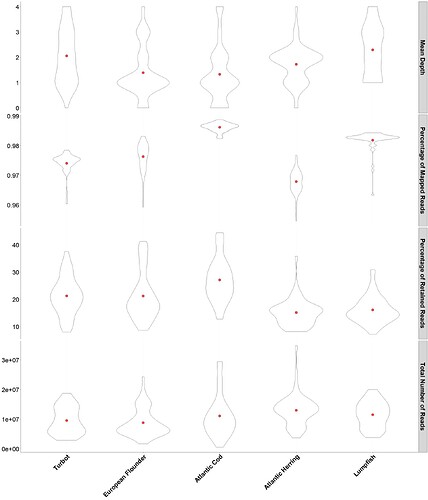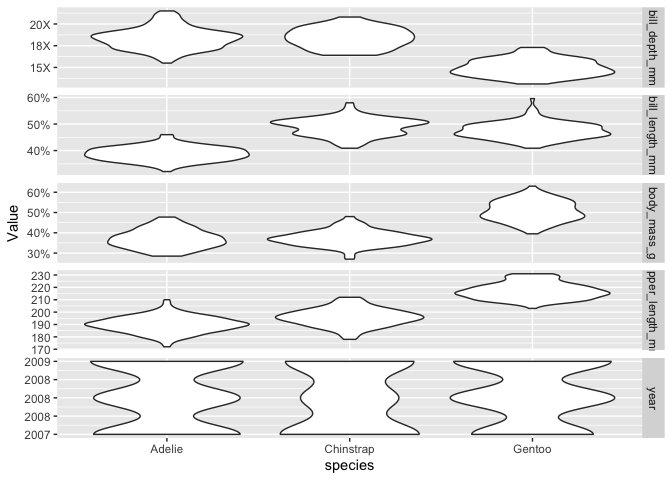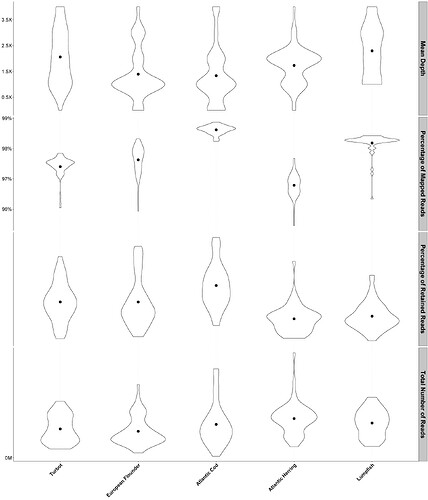I have the ggplot2 code below that produces the plot attached. I would like to know if it would be possible to control the individual y-axis breaks/labels. For instance, I would like to have them for the Mean Depth as "1X", "2X" "3X" and "4X" & for Percentage of Retained Reads I would like to have "10%", "20%", "30%" and "40%". I guess I would need to use something like scale_y_continuous for each individual facet, but I have not been able to find a way of doing so.
Many thanks in advance, George.
ggplot() +
geom_violin(data = fulldfUp, aes(x = Species, y = Value),
fill = "#ffffff", colour = "#000000", show.legend = FALSE, alpha = .9, size = .3, width = .7) +
stat_summary(data = fulldfUp, aes(x = Species, y = Value),
fun = mean, geom = "point", shape = 21, size = 3.5, alpha = .9, colour = "#000000", fill = "#fc3232") +
facet_grid(Estimate ~. , scales = "free", labeller = labeller(Estimate = ylabels)) +
scale_fill_manual(values = c("#fbb4ae", "#b3cde3", "#ccebc5", "#decbe4", "#fed9a6")) +
scale_colour_manual(values = c("#fbb4ae", "#b3cde3", "#ccebc5", "#decbe4", "#fed9a6")) +
theme(panel.background = element_rect(fill = "#ffffff"),
panel.grid.major.x = element_line(color = "#ededed", linetype = "dashed", size = .00005),
panel.grid.major.y = element_blank(),
panel.grid.minor = element_blank(),
panel.border = element_blank(),
axis.line = element_line(colour = "#000000", size = .3),
axis.title = element_blank(),
axis.text.x = element_text(colour = "#000000", size = 20, face = "bold", angle = 45, vjust = 1, hjust = 1),
axis.text.y = element_text(color = "#000000", size = 20),
axis.ticks.x = element_line(color = "#000000", size = .3),
axis.ticks.y = element_line(color = "#000000", size = .3),
strip.background.y = element_rect(colour = "#000000", fill = "#d6d6d6", size = 0.3),
strip.text = element_text(colour = "#000000", size = 20, face = "bold"),
legend.position = "top",
legend.margin = margin(t = 0, b = 0, r = 0, l = 0),
legend.box.margin = margin(t = 10, b = 20, r = 0, l = 0),
legend.key = element_rect(fill = NA),
legend.background = element_blank())