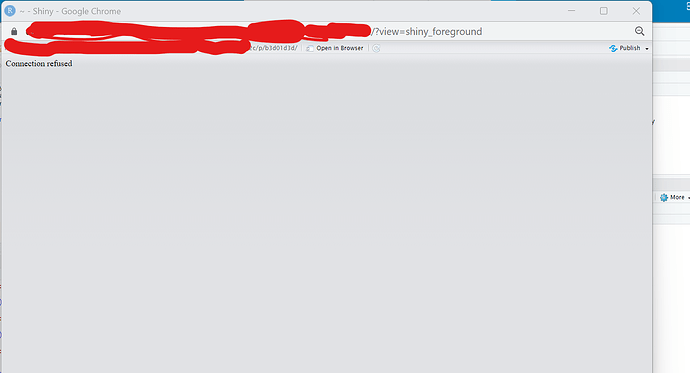Hi,
I have updated my r studio recently to 2022.07.2 Build 576 , I am able to successfully launch my r studio, but when I am trying to run a simple hello world I am getting Connection refused message in the browser, and in network tab I can see 500 error
Nginx file-
location / {
proxy_pass http://localhost:8787;
proxy_redirect $scheme://$host:$server_port $scheme://test.com/;
proxy_set_header X-RStudio-Request $scheme://$host:$server_port$request_uri;
proxy_set_header X-RStudio-Root-Path /svc/rstudio/4335456;
proxy_set_header Host $host:$server_port;
proxy_http_version 1.1;
proxy_set_header Upgrade $http_upgrade;
proxy_set_header Connection $connection_upgrade;
proxy_read_timeout 20d;
proxy_buffering off;
}
}
rstub
November 2, 2022, 10:40am
2
Your configuration differs from the one in the documentation as RStudio Workbench Administration Guide - 30 Running with a Proxy . In particular the proxy_redirect and the first two proxy_set_header are not in the docs. Do you have the map code outside of the server section?
@rstub This is my complete file
pid "/home/docker/nginx/tmp/nginx.pid";
error_log "/home/docker/nginx/log/error.log";
events { }
http {
map $http_upgrade $connection_upgrade {
default upgrade;
'' close;
}
client_body_temp_path "/home/docker/nginx/tmp/client_body" 1 2;
proxy_temp_path "/home/docker/nginx/tmp/proxy" 1 2;
fastcgi_temp_path "/home/docker/nginx/tmp/fastcgi" 1 2;
scgi_temp_path "/home/docker/nginx/tmp/scgi" 1 2;
uwsgi_temp_path "/home/docker/nginx/tmp/uwsgi" 1 2;
access_log "/home/docker/nginx/log/access.log";
error_log "/home/docker/nginx/log/error.log";
client_max_body_size 1024m;
ssl_certificate /etc/ssl/rstudio/server.crt;
ssl_certificate_key /etc/ssl/rstudio/server.key;
ssl_ciphers Ett;
ssl_protocols TLSv1.2;
server {
listen 8080 ssl;
location / {
proxy_pass http://localhost:8787;
proxy_redirect $scheme://$host:$server_port https://test.com;
proxy_set_header X-RStudio-Request $scheme://$host:$server_port$request_uri;
proxy_set_header X-RStudio-Root-Path /svc/rstudio/1111;
proxy_http_version 1.1;
proxy_set_header Upgrade $http_upgrade;
proxy_set_header Connection $connection_upgrade;
proxy_read_timeout 20d;
proxy_buffering off;
}
location /nginx_status {
stub_status on;
access_log off;
allow 127.0.0.1; #only allow requests from localhost
deny all; #deny all other hosts
}
}
}
rstub
November 2, 2022, 1:24pm
4
The above lines have no analogue in the documentation. Can you delete them and try again?
@rstub ,
I have also added proxy_set_header Host $host:$server_port;
Location:
https://https :/auth-sign-in?appUri=%2F
This content is blocked. Contact the site owner to fix the issue.
@rstub can u please help here
rstub
November 4, 2022, 5:33pm
7
Currently I do not see where this duplicated "https" in the location might come from. Can you provide a reproducible example, e.g. using Docker files?
@rstub
I was using rstudio version 1.2.1335 with following nginx.conf
location / {
proxy_pass http://localhost:8787;
proxy_redirect http://localhost:8787/ $scheme://$http_host/;
proxy_http_version 1.1;
proxy_set_header Upgrade $http_upgrade;
proxy_set_header Connection $connection_upgrade;
proxy_read_timeout 20d;
proxy_buffering off;
}
and above version was working very smoothly with this conf,2022.07.2+576 it started giving issue
https://localhost:8787/auth-sign-in?appUri=%2F
with status code 302
https://localhost:8787/auth-sign-in?appUri=%2F (“frame-src”).
rstub
November 7, 2022, 2:55pm
10
I have tried to reproduce the issue using a minimal nginx configuration that follows our documentation:
$ cat docker-compose.yml
services:
rstudio:
image: rocker/rstudio
environment:
- PASSWORD=rstudio12
proxy:
image: nginx
volumes:
- ./nginx.conf:/etc/nginx/nginx.conf
ports:
- "80:80"
$ cat nginx.conf
events { }
http {
map $http_upgrade $connection_upgrade {
default upgrade;
'' close;
}
server {
listen 80;
location / {
proxy_pass http://rstudio:8787;
proxy_http_version 1.1;
proxy_set_header Upgrade $http_upgrade;
proxy_set_header Connection $connection_upgrade;
proxy_set_header Host $host:$server_port;
proxy_read_timeout 20d;
}
}
}
$ docker-compose -d
So far everything is working as expected. Can you maybe use this configuration and change it such that your issue is reproduced?
why have u used rstudio:8787, isn't it should be proxy_pass http://localhost:8787 ;
rstub
November 7, 2022, 5:17pm
12
With docker-compose the proxy server runs on a different "node" than RStudio Server. The former is called proxy and the latter is called rstudio.
system
November 28, 2022, 5:17pm
13
This topic was automatically closed 21 days after the last reply. New replies are no longer allowed.