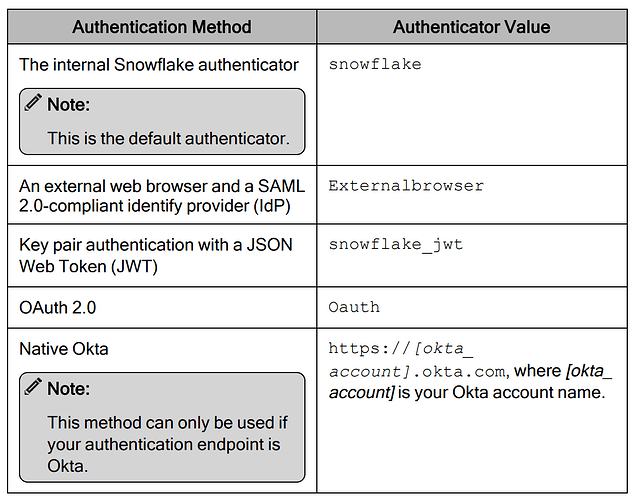Hello,
Our Snowflake is setup as SSO login via Okta. We are having issues connecting to SnowFlake via Okta from a R session (in Workbench).
Scenario 1:
We have authenticator as Snowflake and this works FINE.
myconn <- DBI::dbConnect(odbc::odbc(), "SnowflakePRD", uid="[name@company.com]", PWD="secret_password", authenticator = "snowflake")
Scenario 2:
When we have the authenticator as Okta like this we run into issues:
con <- DBI::dbConnect(odbc::odbc(),
-
"SnowflakePRD",
-
"jdbc:snowflake://companyname.snowflakecomputing.com/?authenticator=https://companyname.okta.com/",
-
"[username@companyname.com]")
Error in OdbcConnection(dsn = dsn, ..., timezone = timezone, timezone_out = timezone_out, :
all(has_names(args)) is not TRUE
We tried adding the time zone of the Workbench server (UTC) in the code, still the same error.
con <- DBI::dbConnect(odbc::odbc(),
-
"SnowflakePRD",
-
"jdbc:snowflake://companyname.snowflakecomputing.com/?authenticator=https://companyname.okta.com/",
-
"[username@companyname.com]")
timezone=”UTC”,
timezone_out=”UTC”)
Error in OdbcConnection(dsn = dsn, ..., timezone = timezone, timezone_out = timezone_out, :
all(has_names(args)) is not TRUE
We recently got to know that we use external browser for authentication. Okta is in sync with Active directory. It validates with Active directory and logs us in.
For this case, does the user still need a password to log in?
Please let us know what are we missing?
Thank you