Hi,
My computer randomly shut down while I was working in RStudio and also in a zoom meeting. When I rebooted the computer and start R, an error message pops up
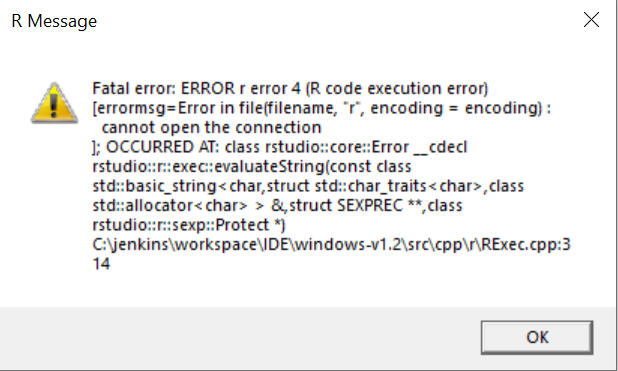
I have tried to restart the computer, uninstall and reinstall RStudio and even ran a diagnostic and it still isn't working. It shows me the blank screen with the top selections (file, edit, code, etc.), but I can't click on any of them. Let me know what I should do.
Thanks,
Elyse
Hi, welcome!
These are some things you can try:
- Delete any
.RDatafile present in your home directory (These will clear your RStudio working environment). - Reset RStudio's state, you can follow these instructions:
https://support.rstudio.com/hc/en-us/articles/200534577-Resetting-RStudio-Desktop-s-State - Delete your library folder and make a clean R installation (not RStudio)
https://cran.r-project.org/bin/windows/base/
You might also try updating to the latest RStudio 1.3 release, or the latest preview release as well.
This topic was automatically closed 21 days after the last reply. New replies are no longer allowed.
If you have a query related to it or one of the replies, start a new topic and refer back with a link.