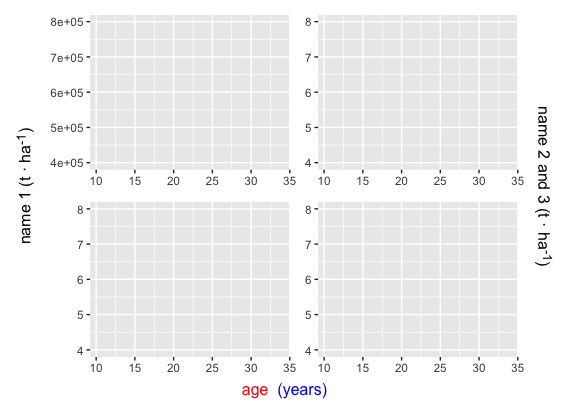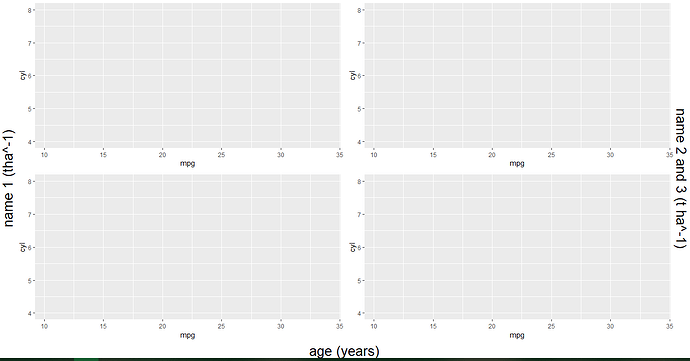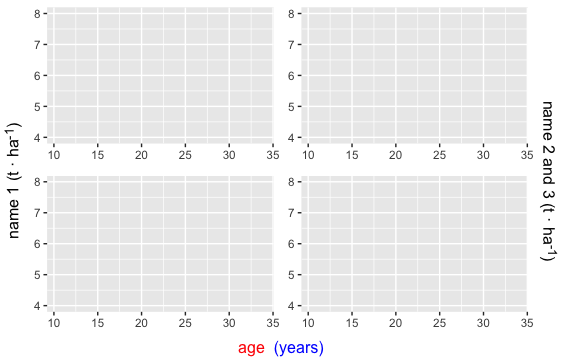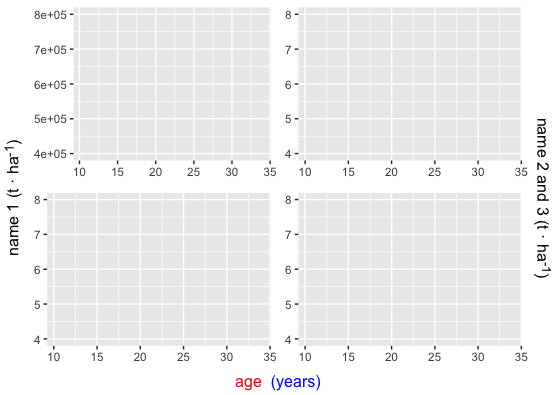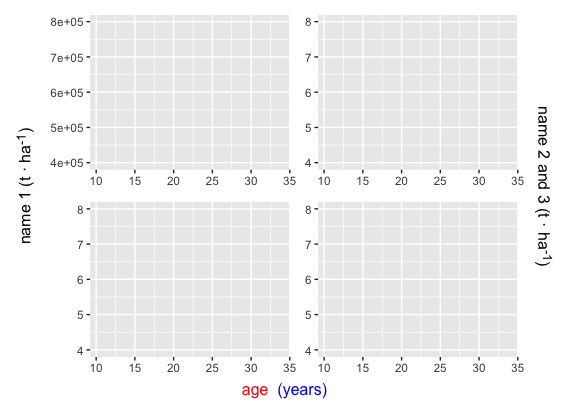For the superscripts and subscripts you can use plotmath expressions (see ?plotmath), but gridtext is easier, since we can use markdown syntax (or html, if needed) for text formatting. Here are both approaches. The rendered version uses gridtext.
library(tidyverse)
library(gridExtra)
library(grid)
library(gridtext)
p1 <- ggplot(data = mtcars, aes(x = mpg, y = cyl))
p2 <- ggplot(data = mtcars, aes(x = mpg, y = cyl))
p3 <- ggplot(data = mtcars, aes(x = mpg, y = cyl))
p4 <- ggplot(data = mtcars, aes(x = mpg, y = cyl))
# Remove axis titles from all plots
p = list(p1,p2,p3,p4) %>% map(~.x + labs(x=NULL, y=NULL))
# plotmath expressions
yleft <- textGrob(expression(paste("name 1 (t"%.%"ha"^"-1"*")")),
rot = 90, gp = gpar(fontsize = 20))
yright <- textGrob(expression(paste("name 2 and 3 (t"%.%"ha"^"-1"*")")),
rot = 270, gp = gpar(fontsize = 20))
bottom <- textGrob("age (years)", gp = gpar(fontsize = 20, col="red"))
# gridtext
yleft = richtext_grob("name 1 (t · ha^(-1))", rot=90)
yright = richtext_grob("name 2 and 3 (t · ha^(-1))", rot=-90)
bottom = richtext_grob(
text = '<span style="color:red">age</span> <span style="color:blue">(years)</span>'
)
# Lay out plots
uni <- grid.arrange(grobs=p, ncol = 2, nrow = 2,
right = yright, left = yleft, bottom = bottom)
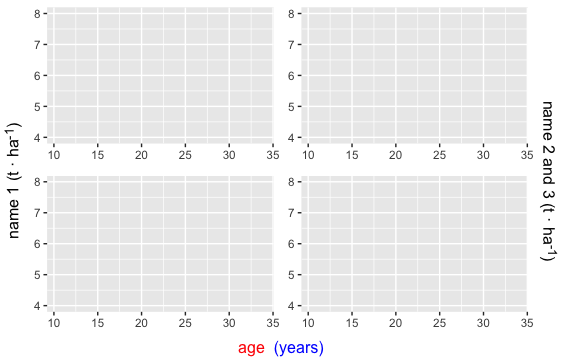
Note that If the axis labels have different widths, grid.arrange won't line up the panels. For example:
p[[1]] <- ggplot(data = mtcars %>% mutate(cyl=cyl*1e5),
aes(x = mpg, y = cyl))
#Join plots
uni <- grid.arrange(grobs=p, ncol = 2, nrow = 2,
right = yright, left = yleft, bottom = bottom)
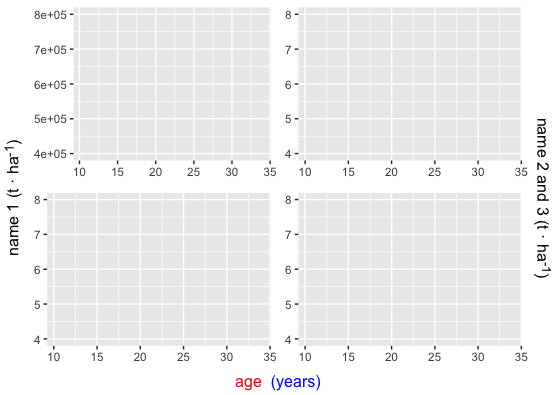
The patchwork package is another option for laying out multiple plots and it also lines up the plot panels. Unfortunately, patchwork doesn't provide an easy way to add spanning axis titles (like the bottom, left, and right arguments of grid.arrange) so we have to manually set the widths for those grobs, relative to the plot grobs.
library(patchwork)
{ wrap_elements(yleft) +
{{p[[1]] + p[[2]]} / {p[[3]] + p[[4]]}} +
wrap_elements(yright) +
plot_layout(widths=c(1,20,1)) } /
bottom +
plot_layout(heights=c(100,1))