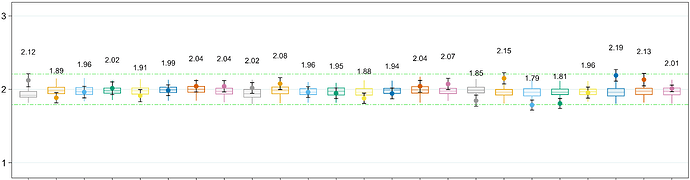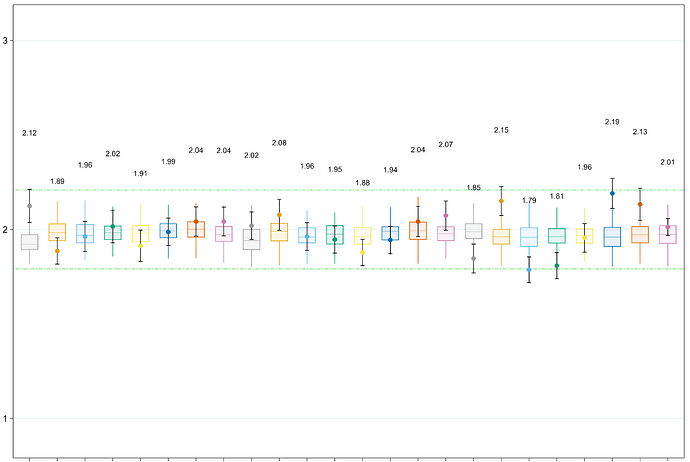--Hi all,
i try to use ggplot to make a graph with 2 plots: a boxplot with errorbar and add point on it.
When i disable boxplot (geom_boxplot) and errorbar (stat_boxplot) it works but i try to add boxplot it failed with:
Error in geom_boxplot():
! Problem while computing aesthetics.
i Error occurred in the 3rd layer.
Caused by error in check_aesthetics():
! Aesthetics must be either length 1 or the same as the data (6864)
x Fix the following mappings: label.
I don't find a solution, if you have an idea to handle this problem . Thank you .
ggplot(all_df) + aes(x=id, y=median, col=id, label=mean +
geom_text(size = 2.6, nudge_y = df$sd+0.3, color="black", family="Roboto Condensed") +
scale_x_discrete(limits=chr)+ labs(y ="blabla", x=" ") + scale_y_continuous(expand = c(0,0),breaks = c(1:5)) + coord_cartesian(ylim = c(-0.15, 5)) +
geom_point(size=3) +
geom_boxplot(data=reshape2::melt(all_df[,c(1,5:ncol(all_df))]), aes(x = id,y = value),width = 0.6, fill = "white", outlier.shape=NA, position="identity", alpha=.5) +
stat_boxplot(data=reshape2::melt(all_df[,c(1,5:ncol(all_df))]), aes(x = id,y = value),geom ='errorbar', width = 0.3, color="darkred") +
theme_bw() +
theme(
legend.position="none",
plot.title = element_text(color="#00A4C4", size=11, face="bold", family="Helvetica"),
axis.title.y = element_text(vjust = 0.5, margin = margin(t = 0, r = 10, b = 0, l = 0),color="black", size=11, face="bold", family="Roboto Condensed"),
panel.grid.major.y= element_line(color="azure2",size = 0.25, linetype = 'solid'),
panel.grid.minor.y=element_blank(),
panel.grid.major.x=element_blank(),
panel.grid.minor.x=element_blank(),
panel.background = element_rect(fill = "white", colour="black", size = 0.5, linetype = "solid"),
axis.text.x = element_text(face="plain", color="black", size = 9, family="Roboto Condensed"),
axis.text.y = element_text(face="plain", color="black", size = 9, family="Roboto Condensed"),
axis.line = element_line(colour = "black", size = 0, linetype = "solid"),
axis.ticks = element_line(color = "black", size = 0.2),
axis.ticks.length = unit(3,"pt"),
plot.caption = element_text(color="black", size=8, family="Roboto Condensed")
)
dataframe:
id median sd mean V1 V2 V3 V4 V5 V6 V7 V8 V9 V10 V11 V12 V13 V14 V15 V16 V17 V18 V19 V20 V21 V22 V23 V24 V25 V26 V27 V28
id_1 2.128834 0.08789907 2.13 NA NA NA NA NA NA NA NA NA NA NA NA NA NA NA NA NA NA NA NA NA NA NA NA NA NA NA NA
id_2 1.886293 0.06952459 1.89 1.943574 2.008329 1.93 1.854861 1.95 2.065349 1.943712 1.85 1.854861 1.89 1.92 1.9 1.904362 NA 2.043071 1.89 1.89 1.99 1.989738 1.989738 NA NA NA NA NA NA NA NA
id_3 1.963582 0.0794687 1.96 1.941002 2.00696 1.89 1.913491 2.05 1.973865 2.074511 1.91 1.913491 2.03 1.92 1.91 1.909287 NA 2.035436 2.05 2.05 1.88 1.876261 1.876261 1.94 NA 1.94 1.938657 1.938657 1.938657 1.94 NA
id_4 2.015077 0.08624216 2.02 1.968469 1.826555 1.91 1.986253 2.08 1.898847 1.952565 1.99 1.986253 1.95 1.97 2.01 2.005393 NA 1.939542 1.97 1.97 1.92 1.917922 1.917922 2.07 NA 2.07 2.065553 2.065553 2.065553 2.07 NA
id_5 1.914766 0.08259576 1.91 1.834312 1.802306 1.9 1.986253 2.02 1.962442 1.955721 1.99 1.986253 1.93 1.98 2.11 2.112612 NA 1.943656 2.02 2.02 2.05 2.046592 2.046592 2.18 NA 2.18 2.183175 2.183175 2.183175 2.18 NA
id_6 1.986747 0.07278337 1.99 2.001663 1.943493 2.13 2.041936 1.99 1.993138 1.883518 2.04 2.041936 2.09 1.99 2.1 2.101173 NA 2.045536 2.01 2.01 1.99 1.991448 1.991448 2.04 NA 2.04 2.042928 2.042928 2.042928 2.04 NA
id_7 2.041665 0.07714729 2.04 1.859711 1.859711 1.98 2.105747 2 2.056169 1.900714 2.11 2.105747 1.98 2.01 2.03 2.02628 NA 2.120911 1.92 1.92 2.05 2.051777 2.051777 1.97 NA 1.97 1.966943 1.966943 1.966943 1.97 NA
id_8 2.042482 0.07622628 2.04 1.812517 1.859711 1.88 2 1.97 1.922302 1.95275 2 2 1.96 2.02 2.08 2.078984 NA 2.083413 1.95 1.95 2.06 2.060142 2.060142 2.01 NA 2.01 2.0149 2.0149 2.0149 2.01 NA
id_9 2.016395 0.07308968 2.02 1.978693 1.996633 1.96 1.829928 2.03 1.893179 1.903842 1.83 1.829928 1.97 1.86 1.84 1.843262 NA 1.936815 2.02 2.02 1.93 1.931962 1.931962 2 NA 2 2.003325 2.003325 2.003325 2 NA
id_10 2.077008 0.0815966 2.08 1.996633 1.978693 1.91 1.962029 2 1.980806 1.924015 1.96 1.962029 1.87 1.81 1.84 1.844572 NA 1.968375 2.05 2.05 1.95 1.947814 1.947814 1.98 NA 1.98 1.975084 1.975084 1.975084 1.98 NA
id_11 1.961878 0.07351241 1.96 1.972671 1.97019 1.94 2.070531 2.02 2.025465 2.156081 2.07 2.070531 1.96 2.1 1.98 1.976377 NA 2.081182 2.04 2.04 2.1 2.096287 2.096287 1.93 NA 1.93 1.926265 1.926265 1.926265 1.93 NA
id_12 1.945766 0.07195502 1.95 1.955244 NA 1.87 2.035077 1.95 1.963235 1.894812 2.04 2.035077 2 1.88 2.02 2.021599 NA 1.938052 2.02 2.02 2.05 2.052677 2.052677 2.05 NA 2.05 2.054805 2.054805 2.054805 2.05 NA
id_13 1.879229 0.06970549 1.88 1.959484 1.958237 2.05 1.864796 2.09 1.97812 1.914872 1.86 1.864796 1.97 2.07 1.95 1.953903 NA 2.040437 2.01 2.01 1.99 1.985977 1.985977 1.85 NA 1.85 1.84931 1.84931 1.84931 1.85 NA
id_14 1.94496 0.0723412 1.94 NA NA NA NA NA NA NA NA NA NA NA NA NA NA NA NA NA NA NA NA NA NA NA NA NA NA NA NA
id_15 2.041629 0.08052228 2.04 1.924443 1.922322 1.92 2.038979 2.05 1.961567 1.909779 2.04 2.038979 2.04 2.1 2.01 2.005397 NA 1.97519 2.04 2.04 NA NA NA 2.06 NA 2.06 2.059796 2.059796 2.059796 2.06 NA
id_16 2.074961 0.07732924 2.07 1.859711 1.812517 1.85 2.004453 1.94 1.918225 1.900714 2 2.004453 1.86 1.93 2.01 2.014328 NA 1.935574 2.01 2.01 1.91 1.908511 1.908511 NA NA NA NA NA NA NA NA
id_17 1.845441 0.07625053 1.85 1.849481 1.855857 2.03 1.963576 2 2.1258 1.862597 1.96 1.963576 1.97 1.96 1.98 1.978153 NA 2.122136 1.96 1.96 2.05 2.046269 2.046269 2.14 NA 2.14 2.138137 2.138137 2.138137 2.14 NA
id_18 2.148845 0.07670523 2.15 NA NA NA NA NA NA NA NA NA NA NA NA NA NA NA NA NA NA NA NA NA NA NA NA NA NA NA NA
id_19 1.785136 0.06809043 1.79 1.846748 1.846748 1.96 2.025214 2 2.040753 1.944469 2.03 2.025214 2.02 2.02 1.98 1.976928 NA 2.161579 1.96 1.96 2.11 2.107394 2.107394 1.94 NA 1.94 1.941796 1.941796 1.941796 1.94 NA
id_20 1.807889 0.06885714 1.81 2.019918 1.832117 1.96 1.972668 2.04 2.007485 2.025464 1.97 1.972668 1.94 2.05 1.94 1.938214 NA 1.884127 1.94 1.94 2 1.998316 1.998316 1.98 NA 1.98 1.982616 1.982616 1.982616 1.98 NA
id_21 1.954877 0.07543282 1.95 NA 1.95418 NA 1.917188 1.97 2.016743 1.856908 1.92 1.917188 2.02 1.95 2 2.003238 NA 1.965553 1.92 1.92 2.02 2.023391 2.023391 1.96 NA 1.96 1.956948 1.956948 1.956948 1.96 NA
id_22 2.190368 0.079101 2.19 1.854569 1.85571 2.02 1.966078 1.94 1.967194 1.959532 1.97 1.966078 2.01 1.96 1.91 1.90588 NA 1.962941 2.02 2.02 1.85 1.846493 1.846493 2.02 NA 2.02 2.022455 2.022455 2.022455 2.02 NA
id_23 2.132497 0.08516972 2.13 2.00696 1.941002 2 2.012601 2.13 2.039295 1.918657 2.01 2.012601 2.05 2.01 1.84 1.841972 NA 2.093189 1.93 1.93 1.97 1.973266 1.973266 2 NA 2 1.996848 1.996848 1.996848 2 NA
id_24 2.013253 0.04435878 2.01 1.957032 1.957011 2.03 2.026913 1.99 1.931749 1.956258 2.03 2.026913 2.02 2 2.08 2.08422 NA 1.888023 2.08 2.08 1.92 1.919167 1.919167 2.04 NA 2.04 2.044944 2.044944 2.044944 2.04 NA