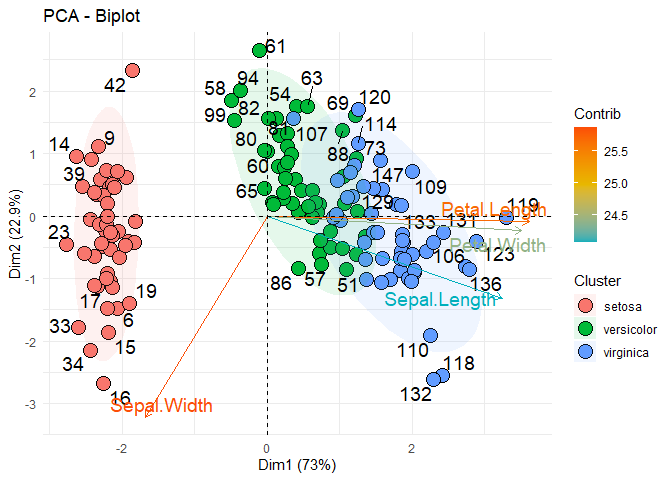Hersh
June 29, 2022, 5:48pm
1
Hi,
This firts code work well
eco <- as.character(Env$Clust
fviz_pca_biplot(res.pca, repel = TRUE,
col.var = "cos2",
gradient.cols = c("#00AFBB", "#E7B800", "#FC4E07")
)
This one work well also and with this one I have my ind colored but I don't have my colored var with cos2
fviz_pca_biplot(res.pca, label="var", habillage=iris$Species,
addEllipses=TRUE, ellipse.level=0.95)
How can I merge these two code ?
fviz_pca_biplot(res.pca, repel = TRUE,
col.var = "cos2",
gradient.cols = c("#00AFBB", "#E7B800", "#FC4E07"),
habillage = eco
)
1 Like
Hi @Hersh , remember put a reporducible example of data for better help you, like this dput() or reprex
Here's a discussion on setting up data for a reprex
make it run - include the minimal code required to reproduce your error on the data…
Check this documentation for know more about PCA
1 Like
Hersh
June 30, 2022, 7:01pm
3
Hello
So here a example :
library(factoextra)
library(ggplot2)
data <- iris
habillage <- as.character(data$Species)
res.pca <- prcomp(data[,1:4], scale = TRUE)
fviz_pca_biplot (res.pca,
# Individuals
geom.ind = c("point","text"),
fill.ind = habillage,
pointshape = 21, pointsize=5,
palette = "set2",labelsize = 5,
addEllipses=TRUE, ellipse.level=0.90, mean.point =FALSE, label="all",
repel = TRUE,
#variables
col.var="contrib",gradient.cols = c("#00AFBB", "#E7B800", "#FC4E07")) +
labs(fill = "Cluster", color = "Contrib", alpha = "contrib") +
theme_minimal()
#> Warning: ggrepel: 106 unlabeled data points (too many overlaps). Consider
#> increasing max.overlaps
I succeed to have both my Cluster color and "contrib" color but I just want to modify the Cluster color
I tried many way but also the same problem about "discrete value supplied to continus scale" and so one...
1 Like
Hersh
June 30, 2022, 7:22pm
4
Ok, so apparently it was as simple as doing this :
palette = c("green","blue","red")
I'm not used to R being simple from time to time!
1 Like
system
July 7, 2022, 7:23pm
5
This topic was automatically closed 7 days after the last reply. New replies are no longer allowed.