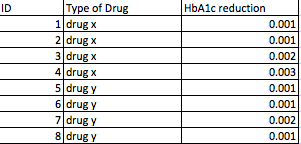Good day,
#I ’ve created hypothetical data for drug X and drug Y whereby both drug have the ability to have HbA1c reduction.
set.seed(10)
drugx= rnorm(50, mean = 0.1, sd=0.02)
set.seed(11)
drugy= rnorm(50, mean=0.15, sd=0.03)
#And created a data frame, compare drugs (comdrug) of 50 patients for each drug.
comdrug= data.frame("ID"=c(1:50), "DrugX"=drugx, "DrugY"=drugy)
head(comdrug)
> head(comdrug)
ID DrugX DrugY
1 1 0.10037492 0.1322691
2 2 0.09631495 0.1507978
3 3 0.07257339 0.1045034
4 4 0.08801665 0.1091204
5 5 0.10589090 0.1853547
6 6 0.10779589 0.1219755
Is there anyway of coding if I could arrange like this?
FJCC
March 21, 2019, 12:28pm
2
You can use the gather() function from the tidyr package to get the following result.
set.seed(10)
drugx= rnorm(50, mean = 0.1, sd=0.02)
set.seed(11)
drugy= rnorm(50, mean=0.15, sd=0.03)
#And created a data frame, compare drugs (comdrug) of 50 patients for each drug.
comdrug= data.frame("ID"=c(1:50), "DrugX"=drugx, "DrugY"=drugy)
head(comdrug)
#> ID DrugX DrugY
#> 1 1 0.10037492 0.1322691
#> 2 2 0.09631495 0.1507978
#> 3 3 0.07257339 0.1045034
#> 4 4 0.08801665 0.1091204
#> 5 5 0.10589090 0.1853547
#> 6 6 0.10779589 0.1219755
library(tidyr)
comdrug2 <- gather(comdrug, key = DrugType, value = Reduction, DrugX, DrugY)
head(comdrug2)
#> ID DrugType Reduction
#> 1 1 DrugX 0.10037492
#> 2 2 DrugX 0.09631495
#> 3 3 DrugX 0.07257339
#> 4 4 DrugX 0.08801665
#> 5 5 DrugX 0.10589090
#> 6 6 DrugX 0.10779589
The drugy values are listed farther down the table after the drugx values.
1 Like
Maybe I'm missing something, but how are you getting the Hba1c reduction values of the picture from the previous comdrug object?
Or, are they results of different random generations and hence unrelated?
If your question's been answered (even by you!), would you mind choosing a solution? It helps other people see which questions still need help, or find solutions if they have similar problems. Here’s how to do it:
If your question has been answered, don't forget to mark the solution!
How do I mark a solution?
Find the reply you want to mark as the solution and look for the row of small gray icons at the bottom of that reply. Click the one that looks like a box with a checkmark in it:
[image]
Hovering over the mark solution button shows the label, "Select if this reply solves the problem". If you don't see the mark solution button, try clicking the three dots button ( ••• ) to expand the full set of options.
When a solution is chosen, the icon turns green and the hover label changes to: "Unselect if this reply no longer solves the problem". Success!
1 Like
yes correct, both are un related.
system
March 28, 2019, 1:52pm
7
This topic was automatically closed 7 days after the last reply. New replies are no longer allowed.