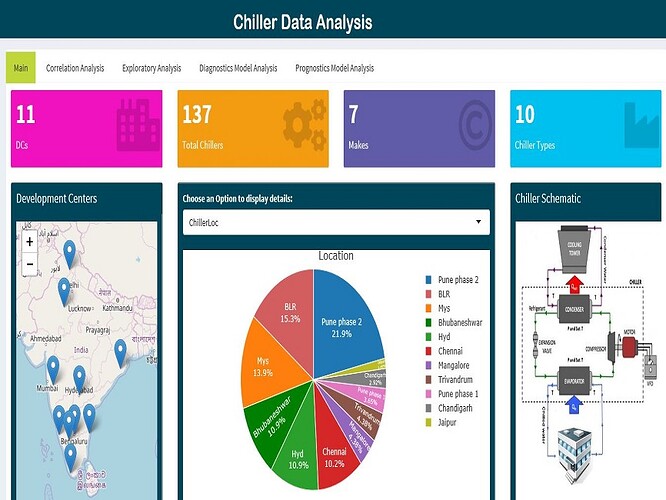Chiller Data Analytics Application
Authors: Malathi Simhadri,Dr Ravi Kumar G.V.V,Dr Ravi Prakash,Sridhar Chidambaram
Working with Shiny more than 1 year
Abstract: Chiller data analytics application helps to understand the chillerperformance, detect the events that lead to performance degradation and maintenance, forecast the future chiller behavior, and develop models to perform predictive maintenance. The application and the data analytics models provide a solution for the chiller diagnostics, prognostics and efficiency management. It demonstrates the major steps of data science applications using chiller data through various interactive visualizations and dynamic diagnostic and prognostic models of AI/ML: data exploration and visualization, correlation analysis, diagnostics and prognostics
Full Description: Infosys green initiatives utilizes advanced technologies like Industrial Internet of Things (IIOT) to manage energy, water, waste, security and transportation within the campuses to improve efficiencies continuously. As part of energy efficiency improvement, Infosys reduced its per-capita electricity consumption about 55% over last 10 years through state of the art design and operations of the buildings and large campuses.
A web application is developed using R Shiny with the following tab pages :
-
Main : Provides Overall view of Chillers covering
a. Different Development Center Locations(DCs) using Leaflet Map ( clicking on balloon shows the DC)
b. Overall summary data showing percentage of data covering DCs, Building Types, Chiller Makes and Chiller Types using PIE plot on dynamic selection from drop down
c. Chiller Schematic diagram shows the major components of chiller such as Condenser, Evaporator and Compressor -
Exploratory Analysis:
For the selected Chiller and Parameter, it displays the exploratory plot using dygraph with time on x - axis and Value on Y - axis. In addition, maintenance events are marked by vertical lines. This helps to study the data before and after the event
Plot is also flexible to select and zoom a specific region by selecting the starting point and dragging to an end point both vertically and horizontally.
Control Limits are shown on plot to identify the outliers. -
Correlation Analysis :
Provides Parameter Description, short name in Tabular format and correlation plot to infer strongly correlated parameters -
Diagnostics Model Analysis :
Provides Diagnostic Analysis of data using Machine Learning models such as MARS, Linear Regression and Random forest
Option to select a Machine learning Model and Calculate the Value dynamically and plots Actual Vs Calculated in a single plot
Deviation between the actual and the fir from the model is shown another plot . -
Prognostics Model Analysis:
Provides Prognostics Analysis of Chiller data using Machine Learning models such as Arima, Neural Networks and ETS
Options are provided to select a Machine learning Model and Parameter to forecast for one month dynamically. The plot displays the predicted value, 95% and 80% Confidence Intervals in a single plot
Shiny Features and Functionalities:
Shiny is very flexible to create highly interactive and User friendly applications by providing complex Data Analytics features through a single click and step by step execution to both Data scientists and end users such as Chiller Operators.
Leaflet Package provides map feature to identify Locations on globe
ShinyDashboard Provides Dashboarding feature by supporting various plotting packages such as ggplot, Dygraphs and Plotly and UI Controls.
Also supports end to end phases of Data Analytics Application through various packages including AI/ML Models such as arima, neural network, random forest.
Conclusions
The utility developed on R-Shiny is quick and aimed to the Chiller operators. The solution can be enhanced further improving the performance and utility.
Category: Other
Keywords: Chiller, Diagnostics, Prognostics, Data Analytics, Exploratory, Forecast, Dygraph, Correlation, Shiny
Shiny app: https://engshinyapps.shinyapps.io/chillerapp/
Repo: GitHub - malathi-simhadri/ChillerAnalytics
RStudio Cloud: https://engshinyapps.shinyapps.io/chillerapp/
Thumbnail:

Full image: