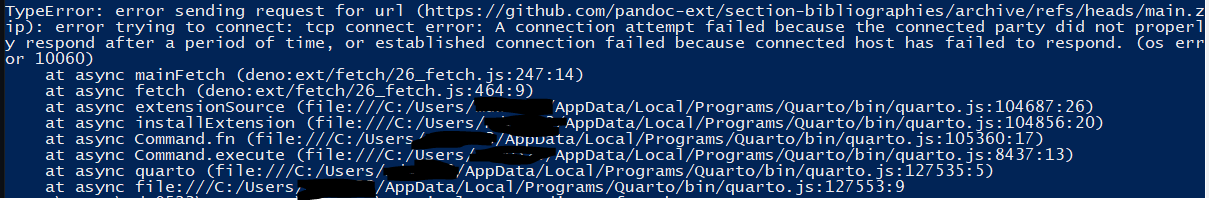I would like to print chapter reference sections in a Quarto Book PDF. This is something that has been available in rmarkdown/bookdown/quarto for HTML format, e.g., 5.11 Further reading | Forecasting: Principles and Practice (2nd ed) , but I am struggling to find a parallel in "print" formats like PDF.
Thanks for your recommendation(s)!
cderv
May 12, 2023, 9:49am
2
I believe this is still a feature request
opened 11:32PM - 06 Jun 22 UTC
enhancement
books
### Discussed in https://github.com/quarto-dev/quarto-cli/discussions/712
<di… v type='discussions-op-text'>
<sup>Originally posted by **bbartholdy** April 22, 2022</sup>
Hi all,
I would like to be able to have my references at the end of each chapter, and only the references that were used in the chapter.
It's possible to do this for the HTML output with the `reference-location: section` yaml option, but this doesn't seem to carry over to the PDF output. I have also tried using `::: {#refs} :::` at the end of each chapter, but that prints the whole bibliography for the entire book.
Is there an easy option to do this that I missed in the documentation? If not, I can also submit an issue for a feature request.</div>
I saw that, and looks like someone even wrote a quarto-friendly pandoc extension to do so.
However, when I try to run that command in quarto from PowerShell I return the following error.
We do use a proxy, is there a way to define http_proxy, https_proxy, and/or ssl bundles for quarto to rule out a connectivity issue?
cderv
May 12, 2023, 1:01pm
4
OH I forgot that one - indeed that would work !
We do use a proxy, is there a way to define http_proxy , https_proxy , and/or ssl bundles for quarto to rule out a connectivity issue?
The env var should be supported : HTTP_PROXY , HTTPS_PROXY and NO_PROXY .
is it not working ?
BTW the official command is now quarto add Quarto – Managing Extensions
system
May 19, 2023, 6:31pm
6
This topic was automatically closed 7 days after the last reply. New replies are no longer allowed.