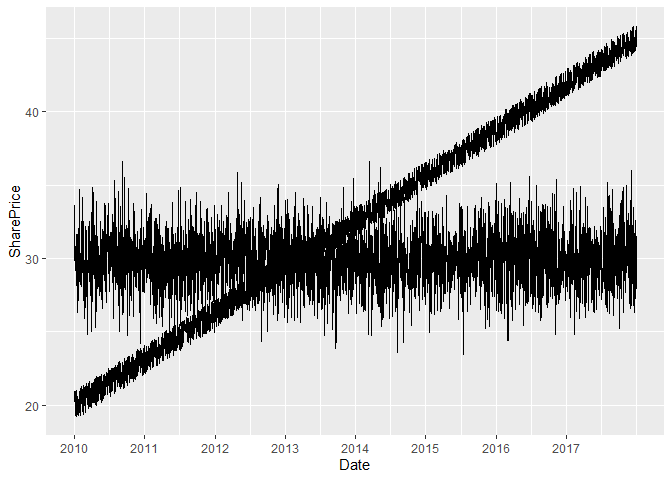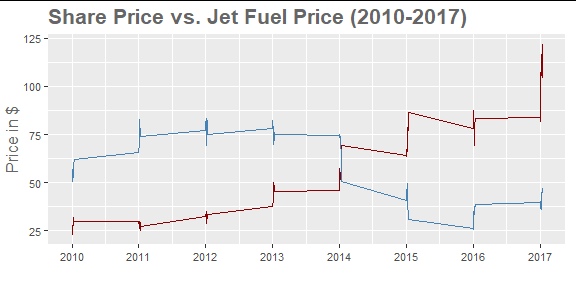I'm plotting 2 lines on the same graph and I'm having difficulty chagning the X axis labels. I think this is becuase of the way my data is formatted but I'm not sure. My data is an excel file converted to csv format. I just want to have the years 2010 through to 2017 along the X axis rather than 0, 25, 50, 75, 100. I've commented out where I was using scale_x_discrete as it seems to just remove the x axis ticks.
My code:
mydf <- read.csv("EC4044 Data.csv") #Loads data into R studio
mydf$fuelpriceX25 <- mydf$fuelprice * 25
head(mydf)
ggplot(mydf, aes(x=1:96)) +
geom_line(aes(y = shareprice), color = "darkred") +
geom_line(aes(y = fuelpriceX25), color="steelblue") +
ggtitle("Share Price vs. Jet Fuel Price (2010-2017)") +
#scale_x_discrete(breaks = c("0", "12", "24", "36", "48", "60", "72", "84"),
#labels = c("2010", "2011", "2012", "2013", "2014", "2015", "2016", "2017")) +
labs(x="", y="Price in $") +
theme(axis.title.y = element_text(size=12, family="Trebuchet MS", color="#666666")) +
theme(plot.title = element_text(size=16, family="Trebuchet MS", face="bold", hjust=0, color="#666666")) +
theme(axis.text = element_text(size=8, family="Trebuchet MS"))
My Output
ï..na count date shareprice fuelprice fuelpriceX25
1 0 1 01/01/2010 25.23 2.129 53.225
2 0 2 01/02/2010 26.68 2.018 50.450
3 0 3 01/03/2010 26.39 2.144 53.600
4 0 4 01/04/2010 27.35 2.272 56.800
5 0 5 01/05/2010 22.86 2.199 54.975
6 0 6 01/06/2010 26.31 2.105 52.625
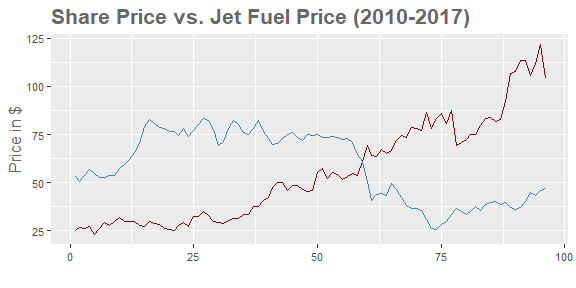
When I change "ggplot(mydf, aes(x=1:96)) +" to "ggplot(mydf, aes(date)) +" I get an empty graph with lots of overlapping text where the x axis ticks should be