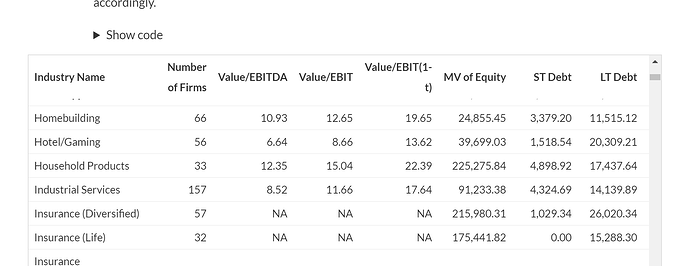I'm currently checking out the great distill package and made good progress and applied the TIDYMODELS theme. I played around with the font sizes of the text, preferring smaller font sizes overall, so the relevant part of my CSS file currently looks as follows:
html {
/*-- Main font sizes --*/
--title-size: 50px;
--body-size: 0.9rem;
--code-size: 12px;
--aside-size: 12px;
--fig-cap-size: 12px;
However, the font sizes of the tables in my posts have not been adjusted and simply look too large in comparison. I tried to search for a solution to the issue, but unfortunately can't figure it out what to change. I tried adding --table-size: 6px;, I tried the solution provided SO and another solution on SO. Nothing changed.
Note that I have currently two different types of tables in my posts. One is created with this code chunk:
paged_table(DT)
The other one with
library(gtsummary)
# make dataset with a few variables to summarize
trial2 <- trial %>% select(age, grade, response, trt)
tbl_summary(
data=DT[, list(Continent_Name, Market_cap, Net_debt, EBITDA, Revenue, EV_EBITDA)],
by = Continent_Name, # split table by group
missing = "no" # don't list missing data separately
) %>%
add_n() %>% # add column with total number of non-missing observations
add_p() %>% # test for a difference between groups
modify_header(label = "**Variable**") %>% # update the column header
bold_labels()
Ideally, the solution works for all possible different ways of creating a table, e.g. with gtsummary, kable, paged_table, etc.