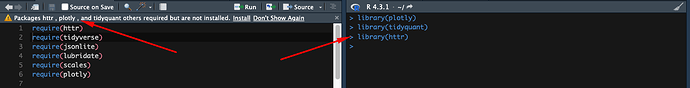While trying to install devtools, I supposedly upgrade my R version (to 4.3.1) through brew (don't know how. Maybe I entered some whole installer instructions).
Devtools couldn't be installed correctly and now I ended with no packages installed at all to use with my R (new) version.
In the middle, I updated XCode from the AppStore.
When I try to reinstall all the packages, I stumble across the installation of openssl with a non-zero exit status.
ld: warning: ignoring file /opt/homebrew/opt/openssl/lib/libssl.dylib, building for macOS-x86_64 but attempting to link with file built for macOS-arm64
ld: warning: ignoring file /opt/homebrew/opt/openssl/lib/libcrypto.dylib, building for macOS-x86_64 but attempting to link with file built for macOS-arm64
installing to /usr/local/lib/R/4.3/site-library/00LOCK-openssl/00new/openssl/libs
** R
** inst
** byte-compile and prepare package for lazy loading
** help
*** installing help indices
** building package indices
** installing vignettes
** testing if installed package can be loaded from temporary location
Error: package or namespace load failed for ‘openssl’ in dyn.load(file, DLLpath = DLLpath, ...):
unable to load shared object '/usr/local/lib/R/4.3/site-library/00LOCK-openssl/00new/openssl/libs/openssl.so':
dlopen(/usr/local/lib/R/4.3/site-library/00LOCK-openssl/00new/openssl/libs/openssl.so, 0x0006): symbol not found in flat namespace '_PKCS12_SAFEBAG_free'
Error: loading failed
Execution halted
This is my R Version
> R.version
_
platform x86_64-apple-darwin22.4.0
arch x86_64
os darwin22.4.0
system x86_64, darwin22.4.0
status
major 4
minor 3.1
year 2023
month 06
day 16
svn rev 84548
language R
version.string R version 4.3.1 (2023-06-16)
nickname Beagle Scouts
Any hints on what's going on?
Don't know how to uninstall the version and roll back to previous one that worked. Have 4.2 working for months with no problem and it's still in /usr/local/lib/R
juan:R/ $ ls -lra [23:17:07]
total 0
drwxr-xr-x@ 12 juan admin 384 Jun 21 13:47 share
drwxr-xr-x@ 4 juan admin 128 Jun 21 13:47 modules
drwxr-xr-x@ 32 juan admin 1024 Jun 21 13:47 library
drwxr-xr-x@ 4 juan admin 128 Jun 21 13:47 lib
drwxr-xr-x@ 11 juan admin 352 Jun 21 13:47 include
drwxr-xr-x@ 7 juan admin 224 Jun 21 13:47 etc
drwxr-xr-x@ 23 juan admin 736 Jun 21 13:47 doc
drwxr-xr-x@ 26 juan admin 832 Jun 21 13:47 bin
lrwxr-xr-x@ 1 juan admin 39 Jun 21 13:47 SVN-REVISION -> ../../Cellar/r/4.3.1/lib/R/SVN-REVISION
lrwxr-xr-x@ 1 juan admin 34 Jun 21 13:47 COPYING -> ../../Cellar/r/4.3.1/lib/R/COPYING
drwxr-xr-x@ 3 juan admin 96 Jun 21 13:47 4.3
drwxr-xr-x 3 juan admin 96 May 7 2022 4.2
drwxr-xr-x 3 juan admin 96 Aug 13 2020 4.0
drwxrwxr-x 1355 juan admin 43360 Jun 21 14:37 ..
drwxr-xr-x 15 juan admin 480 Jun 21 13:47 .