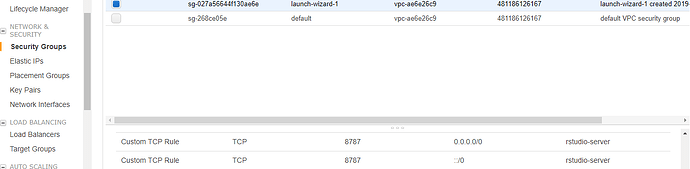I have successfully followed this blog post on using the R studio AMI to spin up an instance on AWS that has deep learning capabilities.
I had some bumps connecting to the instance part. it is NOT one click, but at this point I can PuTTY SSH into my instance successfully. Side note - In case the person maintaining this AMI is watching, the "usage instructions" in the AMI is majorly lacking here. Again, 1. Launch product via 1-click does not exist.
Anyhow, I can't figure out how to connect to the Rstudio server. Pasting the public DNS with port :8787 does not work, and there's no other message other than server timed out. (which was the error message I was getting when trying to connect via putty until i specifically opened port 22 for ssh and changed the login username to ubuntu.) I assumed that once i created a tunnel between my computer and the AMI using putty, i could point my browser there and magically connect. Yeano.