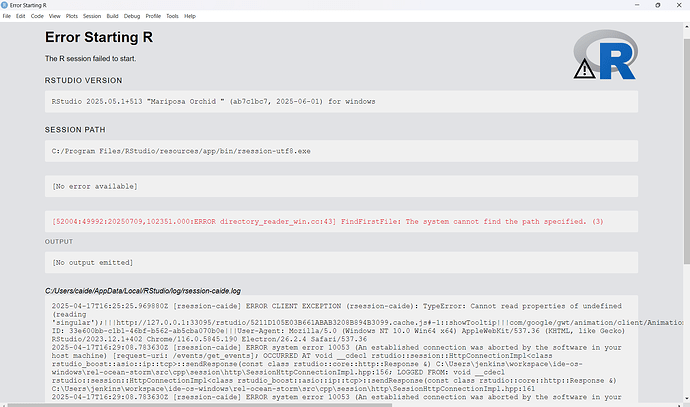I'm using R version 4.5.1 and RStudio version 2025.05.1+513 on Windows 11. I previously shared this on github but was directed here. When I try to open RStudio, I get this message:
I have uninstalled and reinstalled the latest versions of R and RStudio. I can open R, but not RStudio. When I try to open "C:/Program Files/RStudio/resources/app/bin/rsession-utf8.exe" which is referenced in the above error message, I get the following errors:
rsession-utf8.exe - System Error: The code execution cannot proceed because R.dll was not found. Reinstalling the program may fix this problem.
rsession-utf8.exe - System Error: The code execution cannot proceed because Rgraphapp.dll was not found. Reinstalling the program may fix this problem.
I have verified that both files are where they should be in the R folder. Anyone have any idea what is causing this problem? How can I get RStudio to work again?