My goal is to use ggplot in order to plot a Model II regression line. I have attempted to do this with geom_abline and the lmodel2 functions. I was able to successfully do this with two other plots, however, the third one, the one in question, does not display the regression lines on the plot at all, no matter what I do.
Here is a slightly modified version of the code that I am using.
mod <- lmodel2(formula = X ~ Y, data = DataSet, range.y = "relative", range.x = "relative", nperm = 99)
reg<-mod$regression.results
names(reg) <- c("method", "intercept", "slope", "angle", "p-value")
ggplot(DataSet, aes(x=X, y=Y)) + xlab("X") + ylab("Y") + geom_point(aes(col=Parameter1, shape=Parameter2, size=5)) +geom_abline(data = reg, aes(intercept = intercept, slope = slope), show.legend = TRUE) + stat_regline_equation(label.x = .1, label.y = 6) + stat_cor(label.x = .1, label.y = 5.5)
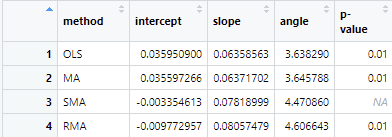
My slopes and intercepts are relatively small, but even taking that into consideration, I find it odd the regression lines are completely invisible. (The Y axis goes to 7, while the X axis goes to .5). I am unsure what is going on and would appreciate any help. Thank you.