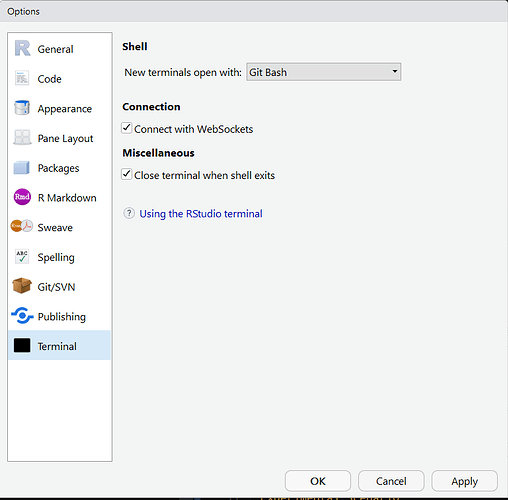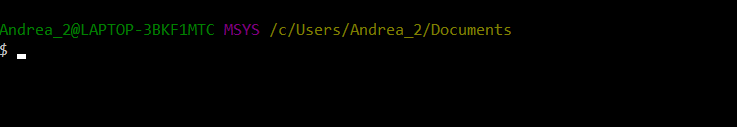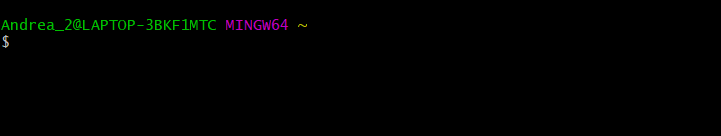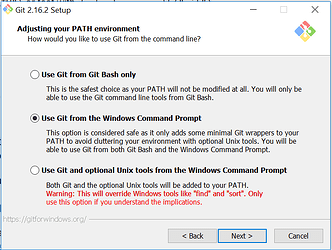Hi, all,
I have a very weird problem: I can clone from GitHub in RStudio (and I can probably push too, even though I haven't checked today), but I cannot run git in the RStudio terminal. I set up Git Bash as my terminal:
However, when I try to execute git in a terminal window, I get a command not found error:
This is a bit annoying because I prefer using Git from the command line, and also because because Git Bash allows me to do cool stuff such as diffing files which are not part of a Git repository. Can you help me? My configuration:
> sessionInfo()
R version 3.4.3 (2017-11-30)
Platform: x86_64-w64-mingw32/x64 (64-bit)
Running under: Windows >= 8 x64 (build 9200)
Matrix products: default
locale:
[1] LC_COLLATE=Italian_Italy.1252 LC_CTYPE=Italian_Italy.1252
[3] LC_MONETARY=Italian_Italy.1252 LC_NUMERIC=C
[5] LC_TIME=Italian_Italy.1252
attached base packages:
[1] stats graphics grDevices utils datasets methods base
other attached packages:
[1] RevoUtils_10.0.7 RevoUtilsMath_10.0.1
loaded via a namespace (and not attached):
[1] compiler_3.4.3 tools_3.4.3 yaml_2.1.18
Concerning Git Bash:
$ git --version
git version 2.16.2.windows.1
(of course this is what I get when running git --version in an actual Git Bash window outside RStudio).
PS another weirdness: when I open a shell in RStudio (not a terminal, though I'm not sure if they're actually different - it's in Tools/Shell...) I see MSYS in purple
but when I launch Git Bash from outside RStudio I see MINGW64 in purple
It's probably nothing important, just a different shell prompt, but I thought Git on Windows used MINGW64 (I don't know what MSYS is). @jennybryan as an expert in making RStudio coexist with Git, do you have any suggestions? ![]()