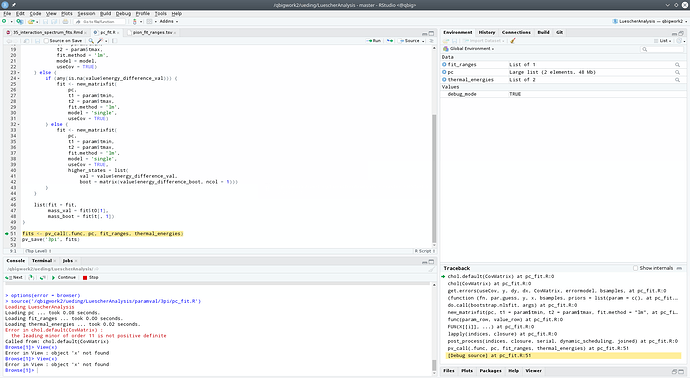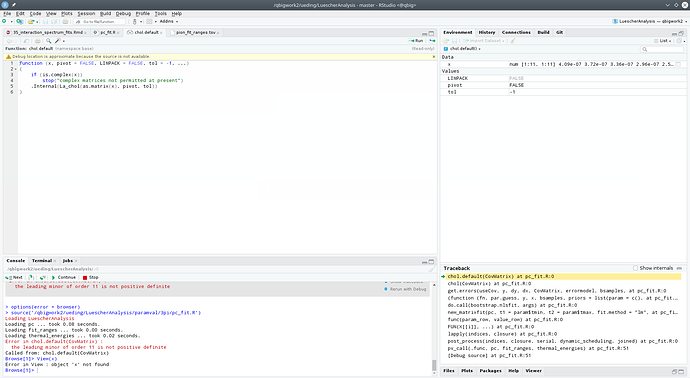I have enabled options(error = browser) and try to debug some numeric issue (matrix not invertible due to lacking positive-definiteness). As you can see in the first screenshot the debugger allows me to go to the right stack frame from the “traceback” panel. Unfortunately I cannot show you the screenshot here because I am a new user and only one image is allowed. Too bad. There is an object x in the scope where the error occurs.
But trying to interact with the object x in there via str(x), View(x), image(x) or just x fails with either
Error in View : object 'x' not found
or
Error during wrapup: object 'x' not found
as you can see in this screenshot:
Also it throws me back to the top frame.
This breaks the debugger pretty much completely. I am using RStudio version 1.2.5001 and this issue has already been present in a 1.1 version I believe.