Works:
ggplot(mtcars, aes(x=wt, y=mpg))+
geom_point() +
ggtitle(expression(r^2))
Doesn't work inside of paste0:
ggplot(mtcars, aes(x=wt, y=mpg))+
geom_point() +
ggtitle(paste0(expression(r^2)))
Works:
ggplot(mtcars, aes(x=wt, y=mpg))+
geom_point() +
ggtitle(expression(r^2))
Doesn't work inside of paste0:
ggplot(mtcars, aes(x=wt, y=mpg))+
geom_point() +
ggtitle(paste0(expression(r^2)))
use the tilde as a separator to combine text with mathematical expression
library(tidyverse)
ggplot(mtcars, aes(x=wt, y=mpg))+
geom_point() +
ggtitle(str2expression(paste("r^2"," pasted", sep = "~" )))This doesn't work inside a paste / paste0 .
ggplot(mtcars, aes(x=wt, y=mpg))+
geom_point() +
ggtitle(paste("blah_blah",
str2expression(paste("r^2"," pasted", sep = "~" ))))
One option is to use html/markdown in conjunction with the {ggtext} package
library(ggplot2)
library(ggtext)
myvar = "bananas"
ggplot(mtcars, aes(x=wt, y=mpg))+
geom_point() +
ggtitle(paste0("This is ",myvar," and this is my r<sup>2</sup> model"))+
theme(
plot.title = element_markdown()
)
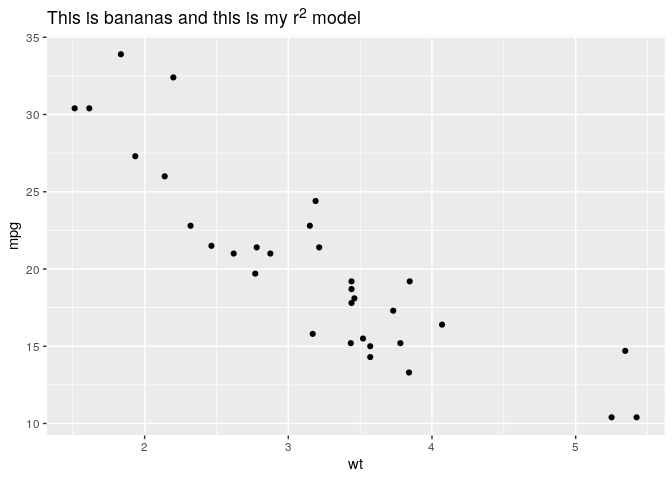
Created on 2022-05-11 by the reprex package (v2.0.1)
ggplot(mtcars, aes(x=wt, y=mpg))+
geom_point() +
ggtitle(
str2expression(paste("blah_blah","r^2"," pasted", sep = "~" )))
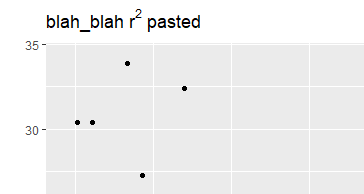
This topic was automatically closed 21 days after the last reply. New replies are no longer allowed.
If you have a query related to it or one of the replies, start a new topic and refer back with a link.