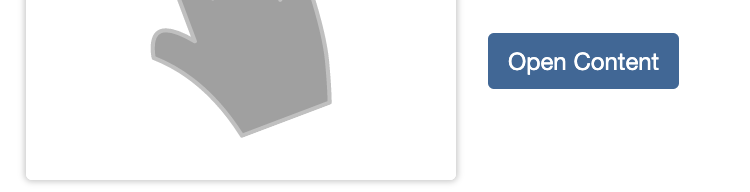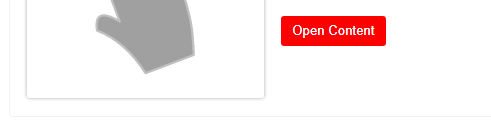boshek
January 25, 2023, 1:26am
1
I am using the connectwidgets package to create cards in Connect. The syntax is super simple - just something like this:
sample_content %>%
rsc_card()
I have tried .btn-primary, .btn, .btn-action & .btn-action-primary but I cannot seem to change the button colour itself though:
Any suggestions on what the right incantation is?
The following worked for me: .btn-sm {background-color: red;}
1 Like
boshek
January 25, 2023, 4:33pm
3
Ok so I had tried that but it wasn't working. On a hunch I tried it outside of the .scss file in a css chunk which works. The .scss file looked like this:
/*-- scss:defaults --*/
// Headings
$headings-color: #653655 !default;
/*-- scss:rules --*/
.btn-sm {background-color: red;}
which is called in a quarto header like this:
---
title: "Untitled"
format:
html:
theme: test.scss
---
I was only able to make it work like this:
```{css}
.btn-sm {background-color: red;}
```
Now this is great in one sense because it unblocks me but it is still a bit confusing. I feel like it should work in the .scss file.