Hi,
I get some data from an experiment that I would like to plot with ggplot2.
The problem I have is that both measures have a huge difference.
To make it more appreciable, I would like to set axis break on x and y axis for the same plot.
I found the ggbreak package and works perfectly well but only on one axis (x and y) at the same time.
Please see below an example with a break on x axis, and I would like to found a way to get rid off of the "white" part of the plot.
Do you know any trick or method to insert an axis break on x and y axis at the same time?
Thank you in advance.
library(ggplot2)
library(ggbreak)
DF <- data.frame(
stringsAsFactors = FALSE,
Sample = c("A","A","A","A","A","A",
"A","A","A","A","A","B","B","B","B","B","B","B",
"B","B","B","B"),
Time = c(0,1,2,3,4,5,6,7,8,9,
10,0,1,2,3,4,5,6,7,8,9,10),
Activity = c(0,0.5,1,2,4,8,16,32,64,
128,256,0,250,500,1000,2000,3000,4000,5000,6000,7000,
8000)
)
ggplot(DF, aes(Time, Activity, colour = Sample)) +
geom_line(size = 0.7) +
scale_color_viridis_d(option = "viridis") +
labs(x = "Time (sec)", y = "Activity") +
theme_classic() +
scale_x_break(c(3, 7))
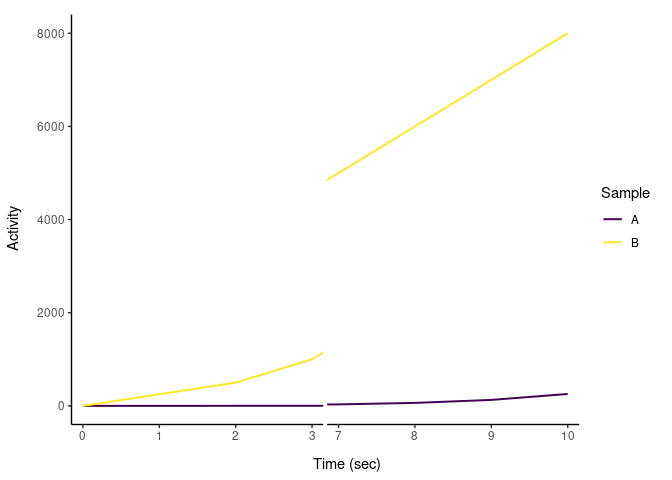
Created on 2021-12-09 by the reprex package (v2.0.1)