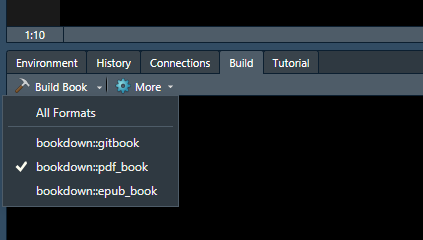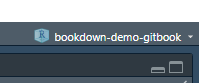Hi all,
I have had two posts get closed about a render_book error before there is sufficient, in my opinion, resolution or insight into what I can do to fix the issue:
This first post brought to the attention of @cderv an issue that started with changes @rstudio made to bookdown_27 about render_book not finding some files (despite my believe that all the files are present). I provided a minimal working example (via a bitbucket repo, but was told no errors were found despite my evidence to the contrary.
In this second post, I tried to get some further insight into the problem by providing a snapshot of the sessionInfo() of an older machine I was using in which the render_book script worked. Unfortunately, for some reason I don't understand, this older machine is now giving me the same errors. The sessionInfo() upon discovering the error seems to not have changed, so I am not sure if pushes to the rmarkdown codebase are happening and being updated to my machine without my manually updating them.
I have tried all I really know to do, as a new user to RStudio/RMarkdown/Bookdown, which is why I was looking for clarity from the community.
Do making posts here constitute bug reports or do I have to go through a different process for that? It would help to know that what I am even experiencing is a bug. From my perspective, something used to work and now it doesn't. From a user perspective that seems to be a bug. Is it?
Perhaps I should ask a much simpler question know since my scripts don't seem to be working on any machine I have.
For those that use Bookdown/RMarkdown are you compiling your documents use the Knit button?
If so all the files seem to write to a folder _book, but what if you want all the relevant files to that .Rmd moved to a different folder (for organization sake). Do you move them all by script?
Also, if you want to compile the .Rmd to different formats (html, gitbook, epub, pdf), are you updating each time for each file format the YAML header data of the .Rmd which controls output format and output options?
To avoid this kind of annoyance I had a both _bookdown.yml and _output.yml files and renderscripts for each output file type that organized all of this information (as seen in minimal working example Bitbucket).
Do people have suggestions about your own workflows that you like? Or are we all to just intended to click the Knit button and change the YAML data all the time then manually move the files to more organized locations.
I am clearly backed into a corner now as the way I used to compile my work with render_book is no longer working on any machine I have, so I need to understand at least some functional way to compile.
I am happy to learn another way if someone can point me to a place that explains a good and practical workflow (file organization, multiple output formats needed, etc.)
Thank you.
Jason M. Osborne