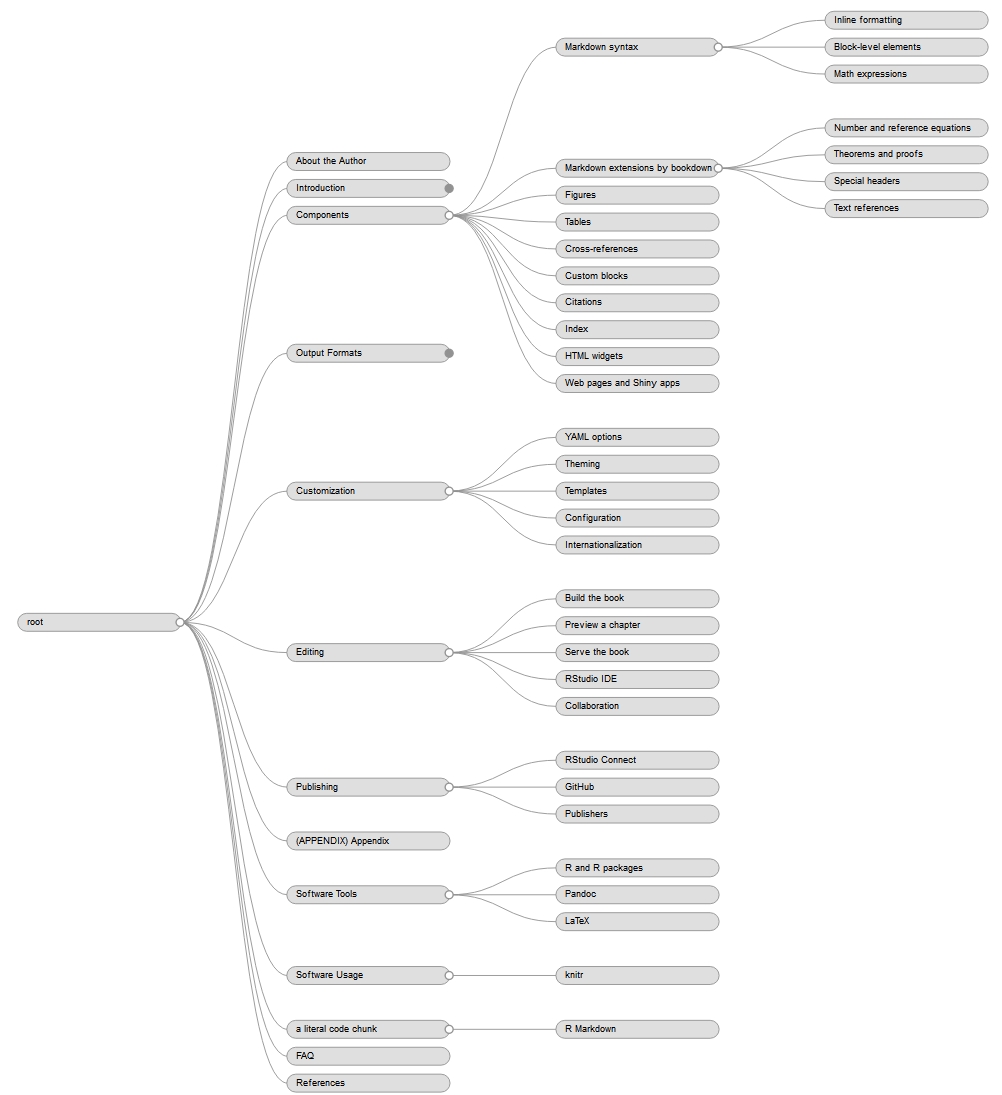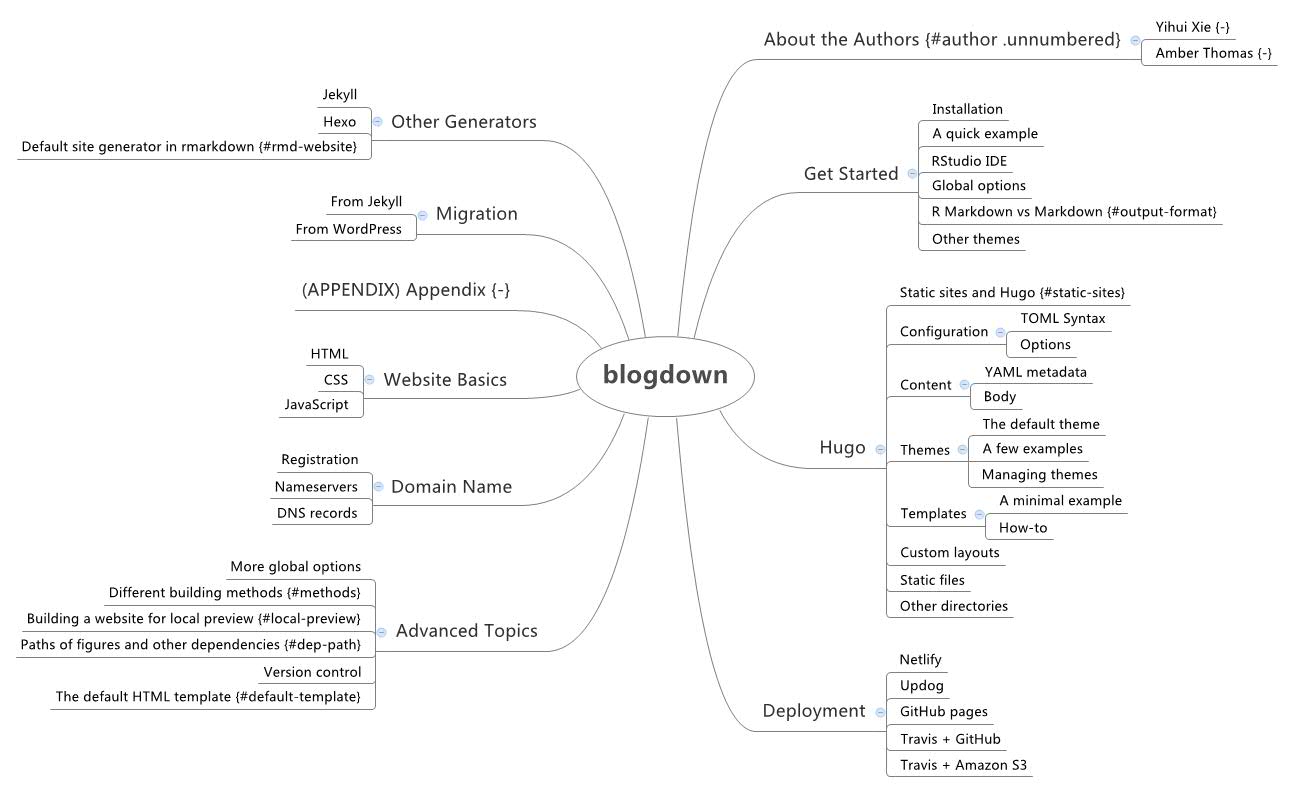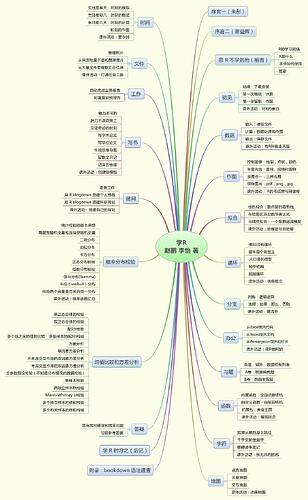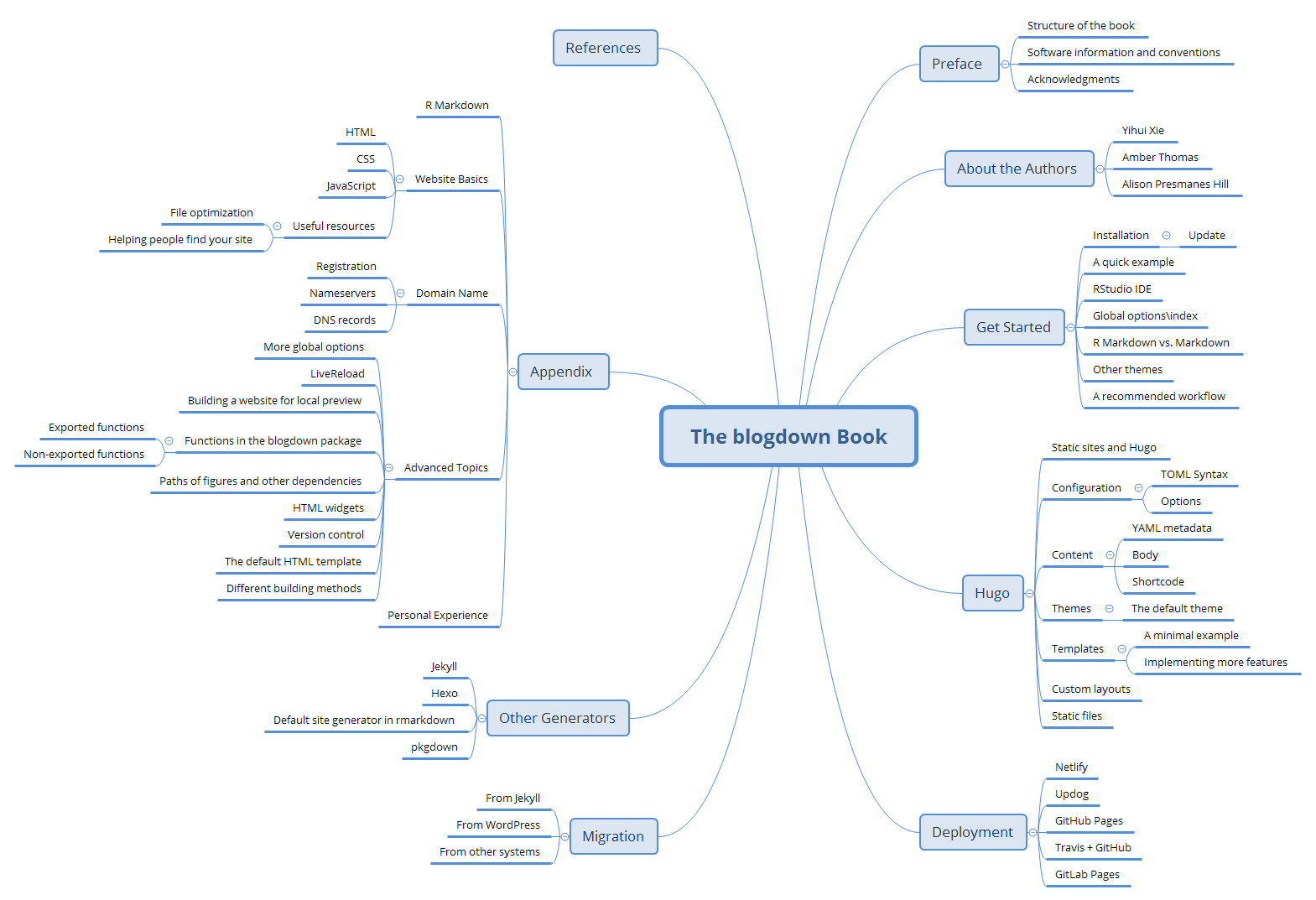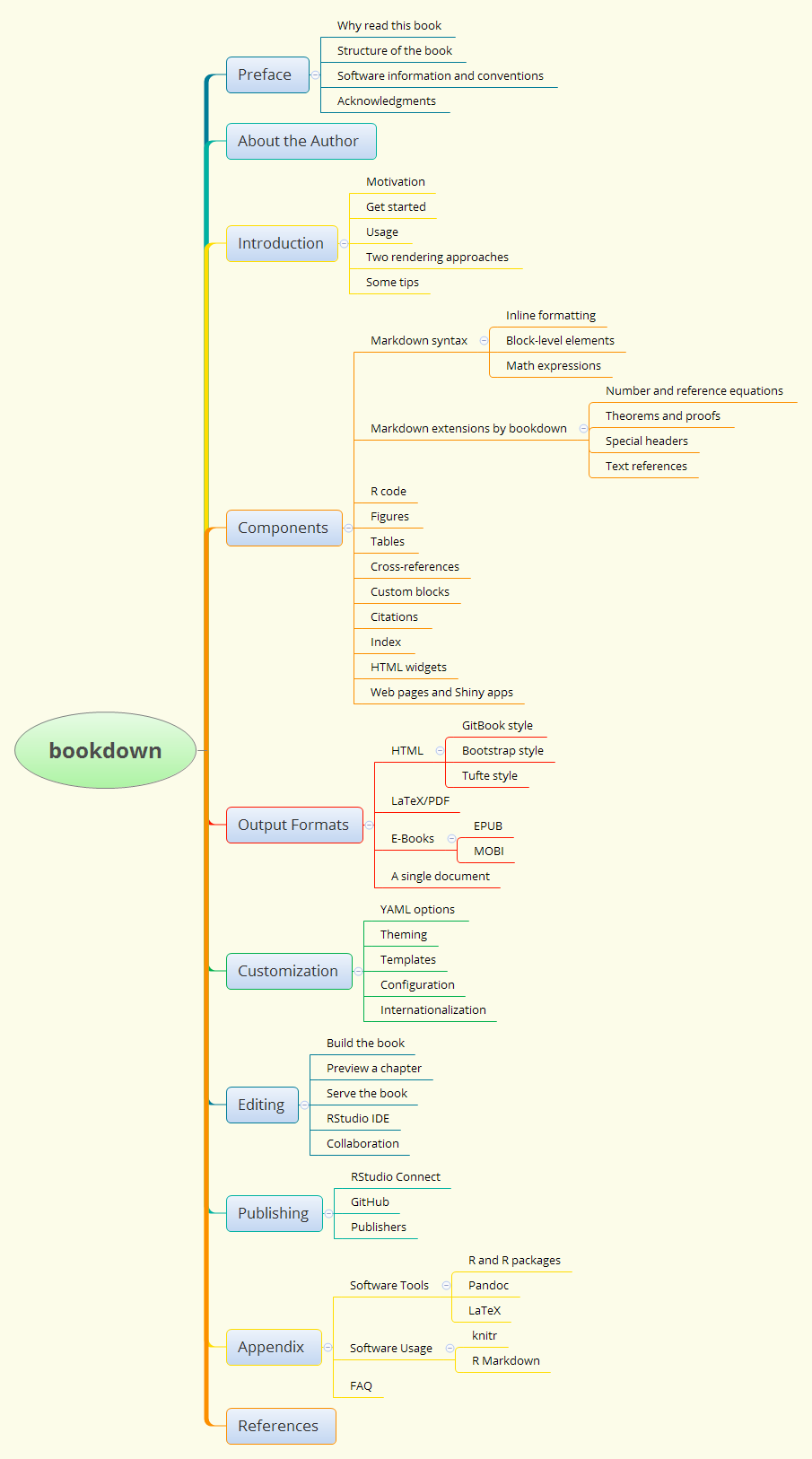mindr is an R package I developed originally from using bookdown: what if a book is presented as a mind map, or what if writing a book out of a mind map?
For example, throw the .Rmd files of the book bookdown: Authoring Books and Technical Documents with R Markdown into a folder 'bdb' in your working directory, and run:
mindr::markmap(folder = 'bdb', remove_curly_bracket = T)
then a mind map will be generated and displayed in your viewer, showing a tree structure of the book.
You could click the nodes to extend or collapse them. Different themes are available.
mindr can generate mind maps for third-party software as well. Let's throw the .Rmd files of the book blogdown: Creating Websites with R Markdown into a folder 'bld' in your working directory, and run:
mindr::md2mm(folder = 'bld')
you will get a file mindr.mm, which could be opened with any mind-map (brainstorm) software such as the desktop software 'FreeMind' and 'XMind', or the online webware 'mindmeister'.
In the figure you can see the attributes after section headers, which can be removed by using the parameter remove_curly_bracket = TRUE.
With Xmind, you can use a theme you love the best. Here is a mindmap from Bookdown contest submission: Master Thesis Template from China University of Mining and Technology, Beijing in Xmind:
and the book Learning R: R for Rookies:
The examples above showed only a half of mindr. You could first draw the outline of a book in a mindmap in Xmind or Freemind, save it as an .mm file, and then use the function mindr::mm2md() to convert it into a markdown file, and then go on with the contents of the book. The details can be found in the mindr repo .
Have fun with bookdown and mindr!