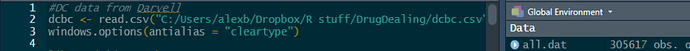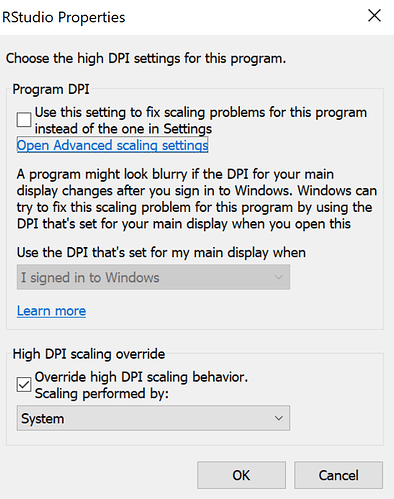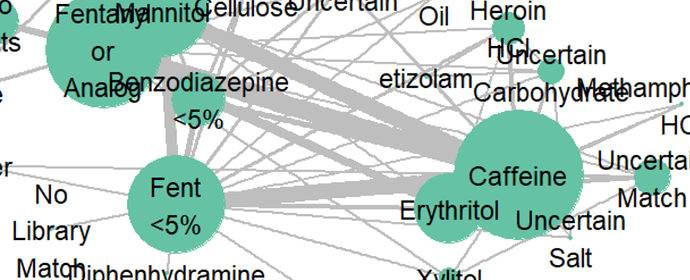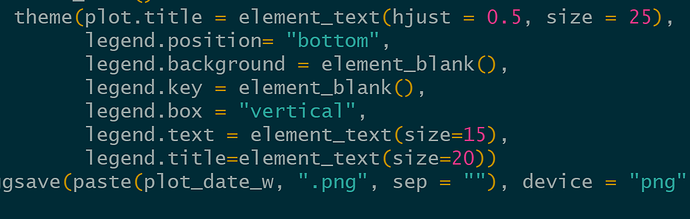Hi folks,
So I just switched over from a mac to a Surface Pro 2, and I'm struggling here a bit to get the screen to not blur...
I know there is a pre-existing question that is similar, however, I have tried the recommendations and they do not seem to solve the problem see here
Stackoverflow response here
I have tried changing the global settings, between, "auto-detect", "Desktop Open GL" and, "Software" as well as
At this point I'm at a bit of a loss... Even if the text is manageable, the plot window and zoom are unusable at the moment.
Is there a fix for this I haven't tried? To note, I haven't had a Windows computer in awhile, so i'll likely struggle with any terminal solutions
Thanks
What RStudio version are you using?, as long as it is 1.2 or higher it should work with "Program DPI" on the DPI settings (without "High DPI scaling override"). This configuration works for me, on a Surface Pro as well.
I'm running: RStudio-1.3.1093
Hmmm... I made that change and it's still producing the plot area strangely
Although the text is marginally better.
I wonder if now it's just fixing the Zoom settings, but I don't think that's the issue with plot rendering
system
November 11, 2020, 6:01pm
4
This topic was automatically closed 21 days after the last reply. New replies are no longer allowed.