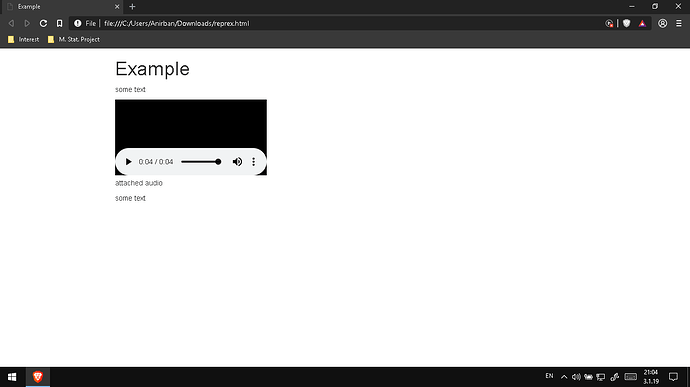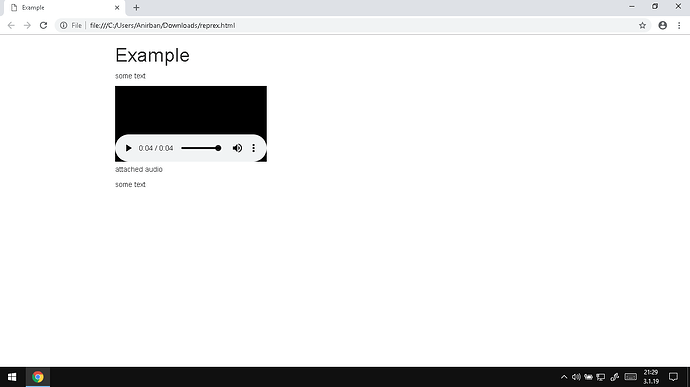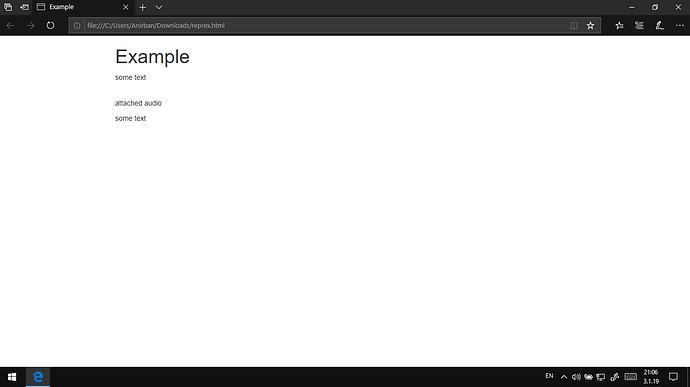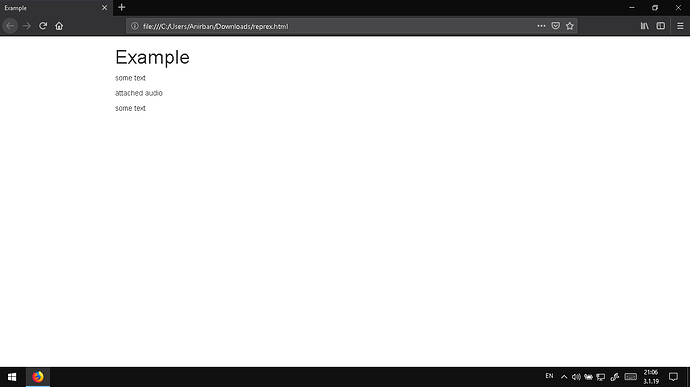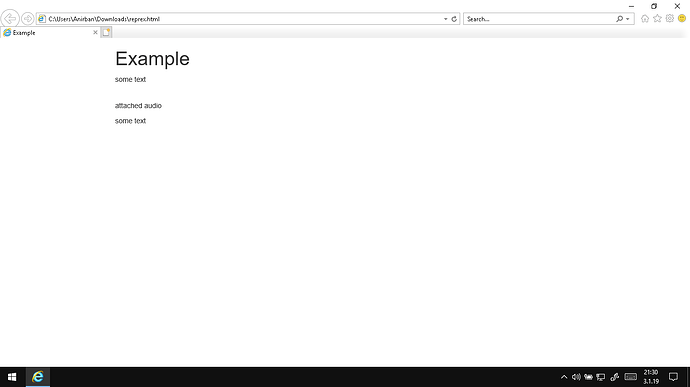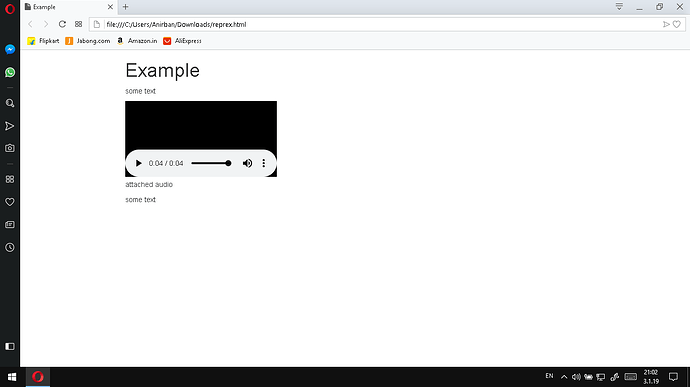Hi!
I was writing a report, where I had to include some audio files. I did using  format, and knit the document as HTML. I opened in Chrome, and all the files started to be played automatically simultaneously. After that, it was possible to play them separately, but the start was really annoying.
So, my first question is that is it possible to stop this auto-play?
Then, I sent the report to one of my friend, and he told me that he was unable to play the audio files. He was using Firefox. So, I tried with that and noticed that was indeed the case. I repeated with Edge and Opera, and noted that while Opera opens the exactly as Chrome, Edge fails to play the audio just like Firefox.
So, my second question is that is it that audio files can be included only for Chromium based browsers, and if that is not the case, how to do it for any browser?
Here's a small example:
---
title: "Example"
output: html_document
---
some text

some text
Obviously, this will need a reprex.wav file in the directory of the .Rmd file. I used this. I obtained the following:
The following are the screenshots of the different browsers:
Brave
Chrome
Edge
Firefox
Internet Explorer
Opera
Any help will be appreciated.