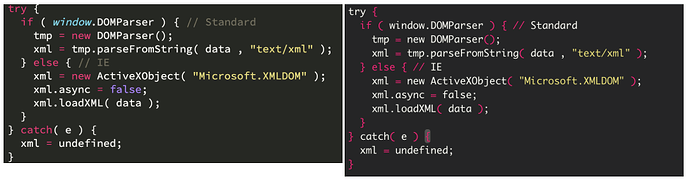Hi,
I have downloaded the Monokai theme available here:
https://tmtheme-editor.herokuapp.com/#!/editor/theme/Monokai
Yes, when loading it, it does not render as in the website.
Here is the website (left) vs RStudio (right) (look at the parenthesis to see my point):
My config is v 1.3.1073 on the latest macOS
In the same kind of idea, I tried to look at this:
https://forum.posit.co/t/feature-req-word-background-highlight-color-in-find-and-spellcheck/18578/2
but the accepted answer does not do anything when customizing theme from the first link mentioned.
In fact, I need to edit this following part:
<dict>
<key>settings</key>
<dict>
<key>background</key>
<string>#272822</string>
<key>caret</key>
<string>#F8F8F0</string>
<key>foreground</key>
<string>#F8F8F2</string>
<key>invisibles</key>
<string>#3B3A32</string>
<key>lineHighlight</key>
<string>#3E3D32</string>
<key>selection</key>
<string>#E04C4C42</string>
</dict>
</dict>
to really be able to change the highlights (unfortunately, the topic is closed).
I guess there has been significant changes in the theme css recently? Or is there a bug?
Thanks.