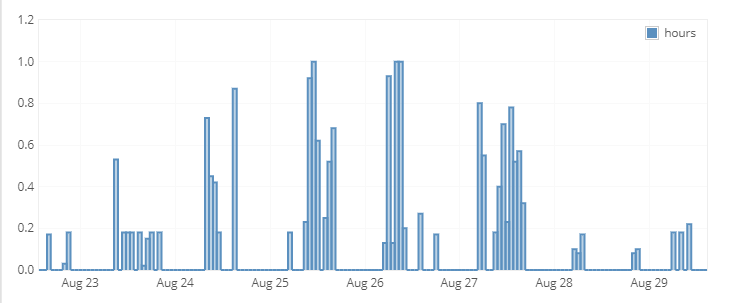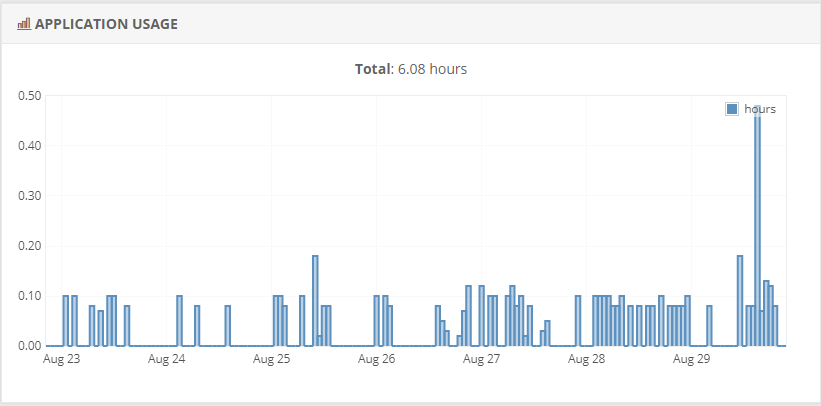I made a shiny app and I'm hosting it on ShinyApps.io using the free tier. Although there are no users connecting to this app, it keeps waking up and accruing active time. I'd like to keep it idle until someone connects to it (what should be the default as far as I know)
I tried removing and deploying the app again. I'm suspecting something in my code might be causing this auto-wakeup. I looked into my (long) code an can't seem to find anything. I'm not really sure how to make a reproducible example to have a comparable situation to my case. The log output is copied below.
2019-08-20T15:43:54.819756+00:00 shinyapps[1053041]: Server version: 1.7.6-6
2019-08-20T15:43:54.819791+00:00 shinyapps[1053041]: R version: 3.5.3
2019-08-20T15:43:54.819793+00:00 shinyapps[1053041]: shiny version: 1.3.2
2019-08-20T15:43:54.819795+00:00 shinyapps[1053041]: httpuv version: 1.5.1
2019-08-20T15:43:54.819801+00:00 shinyapps[1053041]: rmarkdown version: (none)
2019-08-20T15:43:54.819802+00:00 shinyapps[1053041]: knitr version: (none)
2019-08-20T15:43:54.819814+00:00 shinyapps[1053041]: jsonlite version: 1.6
2019-08-20T15:43:54.819822+00:00 shinyapps[1053041]: RJSONIO version: (none)
2019-08-20T15:43:54.820032+00:00 shinyapps[1053041]: Using pandoc at /opt/connect/ext/pandoc2
2019-08-20T15:43:54.819845+00:00 shinyapps[1053041]: htmltools version: 0.3.6
2019-08-20T15:43:54.819759+00:00 shinyapps[1053041]: LANG: en_US.UTF-8
2019-08-20T15:43:55.062597+00:00 shinyapps[1053041]: Using jsonlite for JSON processing
2019-08-20T15:43:55.070654+00:00 shinyapps[1053041]:
2019-08-20T15:43:55.070656+00:00 shinyapps[1053041]: Starting R with process ID: '24'
2019-08-20T15:43:55.103166+00:00 shinyapps[1053041]:
2019-08-20T15:43:55.103169+00:00 shinyapps[1053041]: Listening on http://127.0.0.1:39169
2019-08-20T15:43:57.325083+00:00 shinyapps[1053041]:
2019-08-20T15:43:57.325087+00:00 shinyapps[1053041]: Attaching package: ‘dplyr’
2019-08-20T15:43:57.325089+00:00 shinyapps[1053041]:
2019-08-20T15:43:57.325925+00:00 shinyapps[1053041]: The following objects are masked from ‘package:stats’:
2019-08-20T15:43:57.325927+00:00 shinyapps[1053041]:
2019-08-20T15:43:57.325928+00:00 shinyapps[1053041]: filter, lag
2019-08-20T15:43:57.325930+00:00 shinyapps[1053041]:
2019-08-20T15:43:57.327348+00:00 shinyapps[1053041]: The following objects are masked from ‘package:base’:
2019-08-20T15:43:57.327350+00:00 shinyapps[1053041]:
2019-08-20T15:43:57.327353+00:00 shinyapps[1053041]:
2019-08-20T15:43:57.333475+00:00 shinyapps[1053041]: Loading required package: ggplot2
2019-08-20T15:43:57.481588+00:00 shinyapps[1053041]: Loading required package: magrittr
2019-08-20T15:43:57.327352+00:00 shinyapps[1053041]: intersect, setdiff, setequal, union
2019-08-20T16:29:06.577793+00:00 shinyapps[1053041]: Server version: 1.7.6-6
2019-08-20T16:29:06.577832+00:00 shinyapps[1053041]: LANG: en_US.UTF-8
2019-08-20T16:29:06.577833+00:00 shinyapps[1053041]: R version: 3.5.3
2019-08-20T16:29:06.577834+00:00 shinyapps[1053041]: shiny version: 1.3.2
2019-08-20T16:29:06.577835+00:00 shinyapps[1053041]: httpuv version: 1.5.1
2019-08-20T16:29:06.577853+00:00 shinyapps[1053041]: rmarkdown version: (none)
2019-08-20T16:29:06.577888+00:00 shinyapps[1053041]: knitr version: (none)
2019-08-20T16:29:06.577898+00:00 shinyapps[1053041]: jsonlite version: 1.6
2019-08-20T16:29:06.577932+00:00 shinyapps[1053041]: RJSONIO version: (none)
2019-08-20T16:29:06.577939+00:00 shinyapps[1053041]: htmltools version: 0.3.6
2019-08-20T16:29:06.578145+00:00 shinyapps[1053041]: Using pandoc at /opt/connect/ext/pandoc2
2019-08-20T16:29:06.921244+00:00 shinyapps[1053041]: Using jsonlite for JSON processing
2019-08-20T16:29:06.928195+00:00 shinyapps[1053041]:
2019-08-20T16:29:06.967209+00:00 shinyapps[1053041]:
I expect the app to stay idle until someone connects to it and not use limited compute time on the server. Have you had a similar experience with Shinyapps? I posted the same question in stackoverflow, but I didn't get any insights there.
Thanks!