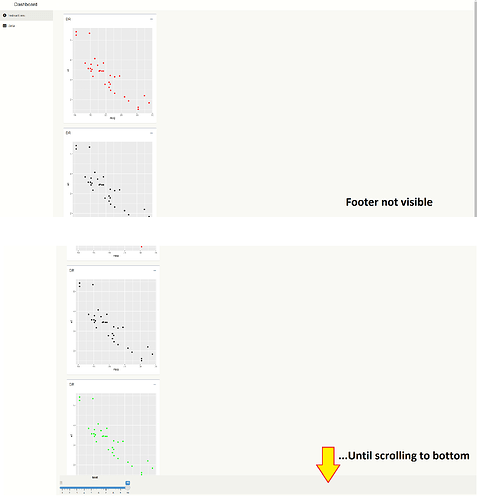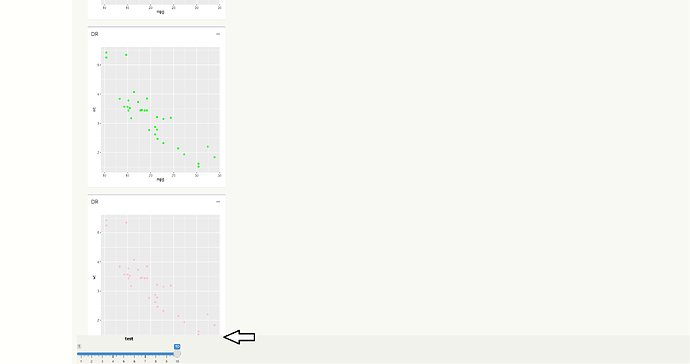I would like to keep my footer always visible, and the scroll bar to operate on my app's content (minus the footer).
Here's a self-contained minimal reprex showing the issue:
Is it something with z-index of footer? Can't figure this one out...
#--------------------------------------------------------------
# Load libraries
library(shiny)
library(shinydashboard)
library(ggplot2)
#--------------------------------------------------------------
ui <- tagList(
dashboardPage(
dashboardHeader(title = "Dashboard"),
dashboardSidebar(sidebarMenu(
menuItem("Instructions", tabName = "genIns", icon = icon("info-circle")),
menuItem("Data", tabName = "data", icon = icon("table"))
)),
dashboardBody(
tags$head(tags$style(HTML('
/* logo */
.skin-blue .main-header .logo {
background-color: #fffffc;
color: #000000;
}
/* logo when hovered */
.skin-blue .main-header .logo:hover {
background-color: #f9f9f4;
}
/* navbar (rest of the header) */
.skin-blue .main-header .navbar {
background-color: #fffffc;
}
/* main sidebar */
.skin-blue .main-sidebar {
background-color: #fffffc;
}
/* active selected tab in the sidebarmenu */
.skin-blue .main-sidebar .sidebar .sidebar-menu .active a{
background-color: #eaebe6;
}
/* other links in the sidebarmenu */
.skin-blue .main-sidebar .sidebar .sidebar-menu a{
background-color: #fffffc;
color: #000000;
}
/* other links in the sidebarmenu when hovered */
.skin-blue .main-sidebar .sidebar .sidebar-menu a:hover{
background-color: #c6cdd6;
}
/* toggle button when hovered */
.skin-blue .main-header .navbar .sidebar-toggle:hover{
background-color: #eaebe6;
}
/* body */
.content-wrapper, .right-side {
background-color: #f9f9f4;
}
'))),
tags$footer(shiny::sliderInput("myslider", "test",value=10,min=1,max=10,step=1), align = "center", style = "
position:absolute;
bottom:11.5px;
width:100%;
height:80px; /* Height of the footer */
color: black;
padding: 0px;
background-color: #f2f2ed;
z-index: 10;"),
tabItems(
# First tab content
tabItem(tabName = "genIns",
fluidPage(
fluidRow(
column(width=6,
box(plotOutput("myplot"),
collapsible = TRUE,
title = "DR"
))),
fluidRow(
column(width=6,
box(plotOutput("myplot2"),
collapsible = TRUE,
title = "DR"
))),
fluidRow(
column(width=6,
box(plotOutput("myplot3"),
collapsible = TRUE,
title = "DR"
)))
)
),
# Second tab content
tabItem(tabName = "data",
sliderInput("bins",
"Number of bins:",
min = 1,
max = 50,
value = 30)
)
)
)
),#end dashboardPage
)#end tagList
server <- shinyServer(function(input, output, session) {
output$myplot <- renderPlot({
p <- ggplot(mtcars, aes(x=mpg, y=wt)) + geom_point(color="red")
return(p)
})
output$myplot2 <- renderPlot({
p <- ggplot(mtcars, aes(x=mpg, y=wt)) + geom_point(color="black")
return(p)
})
output$myplot3 <- renderPlot({
p <- ggplot(mtcars, aes(x=mpg, y=wt)) + geom_point(color="green")
return(p)
})
})
shinyApp(ui, server)
EDIT:
@nirgrahamuk 's solution of using position:fixed; combined with adding a new fluidRow for some extra spacing resolved the issue.
fluidRow(
column(width=12,
HTML("<br><br><br><br>"))
)