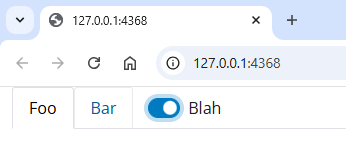Consider this simple Shiny app with two pages and a switch button:
ui <- tagList(
bslib::page_fluid(
bslib::navset_tab(
bslib::nav_panel("Foo"),
bslib::nav_panel("Bar"),
bslib::input_switch("blah", "Blah"),
)
)
)
server <- function(input, output, session) {}
shinyApp(ui, server)
Is there a way to align the button with the tab names without tweaking the CSS?
I'd like to have something that visually looks more or less like the following:
ui <- tagList(
bslib::page_fluid(
bslib::navset_tab(
bslib::nav_panel("Foo"),
bslib::nav_panel("Bar"),
bslib::nav_panel(bslib::input_switch("blah", "Blah")),
)
)
)
server <- function(input, output, session) {}
shinyApp(ui, server)
What is the issue with using CSS?
None except that tweaking CSS tends to be relatively time consuming by experience so I was wondering if there was a simpler way to align these elements that doesn't require manipulating CSS.
Below please find a insertUI approach (using just a tiny bit of CSS):
ui <- tagList(
bslib::page_fluid(
bslib::navset_tab(
id = "navset-id",
bslib::nav_panel("Foo"),
bslib::nav_panel("Bar")
)
)
)
server <- function(input, output, session) {
insertUI(
selector = "#navset-id",
where = "beforeEnd",
ui = tagAppendAttributes(bslib::input_switch("blah", "Blah"), style = "margin-left:15px; margin-top:9px; margin-bottom: 0px;"),
multiple = FALSE,
immediate = TRUE,
session = getDefaultReactiveDomain()
)
}
shinyApp(ui, server)
1 Like
system
June 26, 2025, 1:17pm
5
This topic was automatically closed 7 days after the last reply. New replies are no longer allowed.