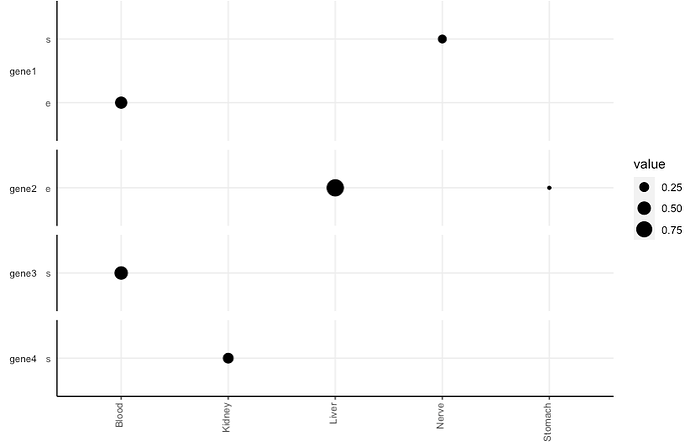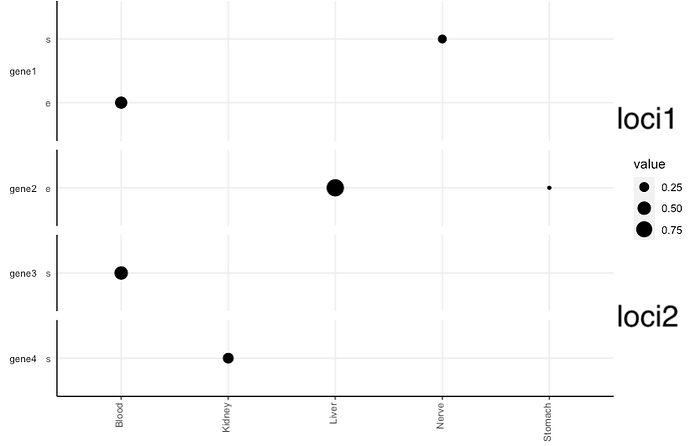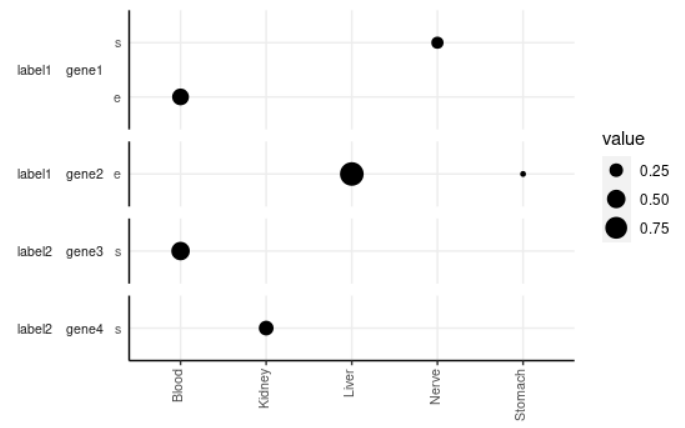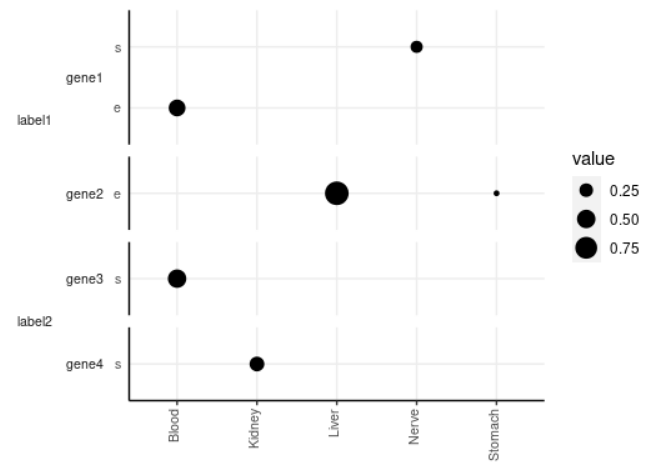Hi all,
Suppose I have this dataframe:
df2 <- data.frame(tissue = c("Blood", "Nerve", "Stomach", "Liver", "Blood", "Kidney"),
qtl = c("e", "s", "e", "e", "s", "s"),
gene = c("gene1", "gene1",
"gene2", "gene2",
"gene3", "gene4"),
value = c(0.4, 0.2, 0.1, 0.9, 0.5, 0.3),
second_label = c("label1", "label1", "label1","label1",
"label2", "label2"))
And plot it as such:
ggplot(df2,
aes(x=tissue, y=qtl,
size=value))+
geom_point()+
facet_grid(rows = vars(gene),
scales = "free",
space='free',
switch = "y")+
theme(axis.title.x = element_blank(),
axis.text.x = element_text(size=8,angle = 90, hjust=1, vjust=0.2),
axis.title.y = element_blank(),
axis.text.y = element_text(size=8),
axis.ticks.y = element_blank(),
axis.line = element_line(color = "black"),
strip.text.y.left = element_text(size = 8, angle=0),
strip.background = element_blank(),
panel.spacing.y = unit(0.5, "lines"),
strip.placement = "outside",
panel.background = element_blank(),
panel.grid.major = element_line(colour = "#ededed", size = 0.5))
This yields the following plot:
However, what if I wanted to add a second facet grid label or second y-axis being the loci column. I've seen that you can do a facet_grid on two variables where one is the column and one is the row. How do I get it so that they are both rows?
I've looked into having it as a second y-axis but that seems to only work for continuous variables.
The desired plot I'm looking for is this:
Thanks in advance!