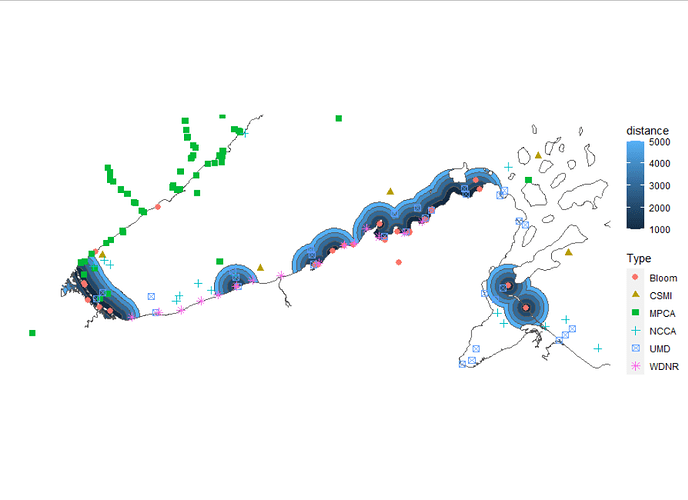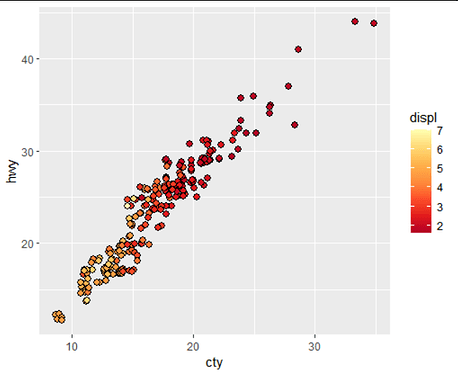Hello,
I am trying to change the colors of one of my data layers in a ggplot2.
library(RColorBrewer)
cols <- brewer.pal(5, "YlOrRd") # this is the palette I want
ggplot() +
geom_sf(data=lksup, fill="white") +
geom_sf(data=buffer, aes(fill=distance)) + # this is layer I want changed
scale_fill_manual(values = cols) +
geom_sf(data=data, aes(col=Type, shape=Type), size=2.5) +
coord_sf(xlim = c(-92.3, -90.5), ylim = c(47.1, 46.55), expand = F) +
themes
However, when I use scale_fill_manual() I get the following error message:
Error: Continuous value supplied to discrete scale
I have tried other commands, such as scale_fill_brewer(), but I still keep getting the same error.
Does anyone know what command will change my buffer data layer to the color palette I want?
Here is a photo of my plot for reference. The blue polygons are what I want to change.
Thanks so much!