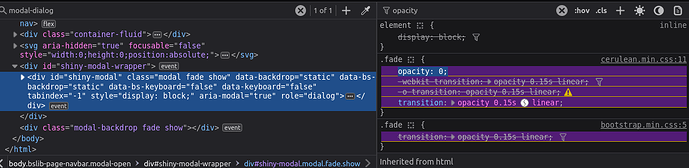I'm new to Shiny, and I apologize if I'm doing something totally stupid.
I try to create multi-page shiny app; the first page with multiple cards, and the second page with sidebarLayout and actionButton.
I'd like to make confirmation dialog to appear when I press the actionButton. However, it does not work as expected depending on the theme/layout.
Below is the minimal working code.
The actionButton works as expected, but when I uncomment the line theme = shinytheme("cerulean"),, it does not.
Also, if I comment the line of page_fillable (and the corresponding closing bracket), the actionButton works even when shinytheme is activated. But the card layout does not work without page_fillable.
Could anybody help me what I'm doing wrong?
Thanks!
library(shiny)
library(shinythemes)
ui <- navbarPage(
title = "test",
# theme = shinytheme("cerulean"),
nav_panel("tab1",
page_fillable(
layout_columns(
card(
card_header(h5("card1")),
"This is a text for card1"
),
card(
card_header(h5("card2"))
),
card(
card_header(h5("card3"))
)
),
layout_columns(
card(
card_header(h5("card4"))
),
card(
card_header(h5("card5"))
),
card(
card_header(h5("card6"))
)
)
)
),
nav_panel(
title = "tab2",
sidebarLayout(
sidebarPanel(
actionButton(
"button",
"OK"
),
width = 2,
),
mainPanel(
h4("Some data")
)
)
)
)
server <- function(input, output, session) {
observeEvent(input$button, {
showModal(modalDialog(
title = "Are you sure?",
footer = tagList(
modalButton("Not sure"),
actionButton("ok", "YES!")
)
))
observeEvent(input$ok, {
removeModal()
Sys.sleep(0.2)
stopApp()
})
})
}
shinyApp(ui, server)