Hello,
Came across a strange issue when using RMarkdown to create PowerPoint.
I used command pandoc --print-default-data-file reference.pptx > ref.pptx to create the ref.pptx as template, knitted a new PowerPoint file ABC.pptx using that template and it works fine.
Next, I changed the Slide Size of ref.pptx to 16:9 in PowerPoint: View -> Slide Master- > Slide Size -> Widescreen (16:9) and saved it.
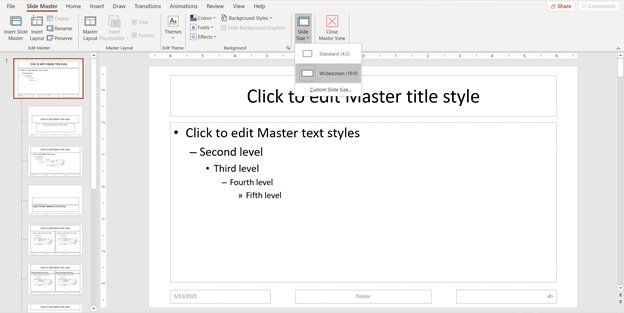
When knitted using the revised template (now in 16:9 format), the warning message 'PowerPoint found a problem with content in ABC.pptx. PowerPoint can attempt to repair the presentation.' popped up. I can still open the ABC.pptx with no content lost, but it is a strange annoyance. Can anyone suggest how to resolve it?
Thank you!
ZL
Below is my session info:
xfun::session_info('rmarkdown')
R version 4.0.4 (2021-02-15)
Platform: x86_64-w64-mingw32/x64 (64-bit)
Running under: Windows 10 x64 (build 18363), RStudio 1.4.1106
Locale:
LC_COLLATE=English_United States.1252 LC_CTYPE=English_United States.1252 LC_MONETARY=English_United States.1252
LC_NUMERIC=C LC_TIME=English_United States.1252
Package version:
base64enc_0.1.3 digest_0.6.27 evaluate_0.14 glue_1.4.2 graphics_4.0.4 grDevices_4.0.4 highr_0.8 htmltools_0.5.1.1
jsonlite_1.7.2 knitr_1.31 magrittr_2.0.1 markdown_1.1 methods_4.0.4 mime_0.10 rlang_0.4.10 rmarkdown_2.7
stats_4.0.4 stringi_1.5.3 stringr_1.4.0 tinytex_0.30 tools_4.0.4 utils_4.0.4 xfun_0.21 yaml_2.2.1
Pandoc version: 2.12