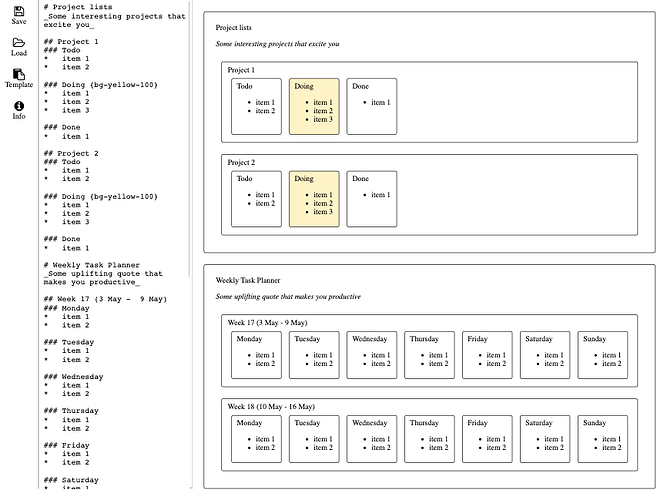A minimalist Markdown organiser
Authors: Chun Fung Kwok
Abstract: Type Markdown in the textbox on the left, see rendered organiser on the right. "Click" an item/card on the board to edit the text, and "Drag" to move the items/cards around to desired location. Updates are bidirectional.
Full Description:
A minimalist Markdown organiser
Category: utility tools
This is an experiment to extend Markdown's functionality without changing its syntax or forgoing its plain-text appeal.
Semantics
New semantics are added to headings (levels 1, 2 and 3).
#=>h1=>Board##=>h2=>Row###=>h3=>Column
where "Board", "Row" and "Column" are as shown in the following screenshot
Screenshot
Features
-
All cards and items are editable and movable. Click to edit the text, and Drag to move the objects.
-
Updates are bidirectional. Redundant new-lines and whitespaces in the Markdown file are not preserved.
-
Support CSS classes from the tailwind CSS framework at the heading levels (1, 2, and 3). For example, background colour options are encoded as
bg-COLOUR-WEIGHT, whereCOLOURcan be one of {gray, red, yellow, green, blue, indigo, purple, pink}, andWEIGHTcan be one of {50, 100, 200, 300, ..., 900}.
To use the colour, simple wrap the colour option in curly bracket and add it to the end of a heading, e.g.
# Board {bg-yellow-100}.
Q and A
-
Q. How do I copy a card?
A. It's Markdown, copying a card is just copying the text. -
Q. Is there a search function?
A. It's Markdown, Ctrl / Cmd-F would work as usual. -
Q. How is this app built?
A. This app is built with the R packages sketch and shiny and various JavaScript libraries (marked.js, turndown.js and sortable.js). -
Q. Can I customise it?
A. Yes! Fork the repository and start by modifying thestyles.cssfile (or even the R source code directly).
Keywords: markdown, organiser, productivity, sketch
Shiny app: https://jksserver.shinyapps.io/shiny_markdown_organiser/
Repo: GitHub - kcf-jackson/markdown_organiser: A minimalist Markdown organiser
RStudio Cloud: Posit Cloud
Thumbnail:
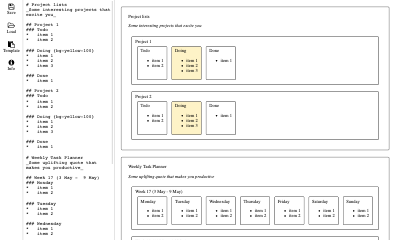
Full image: