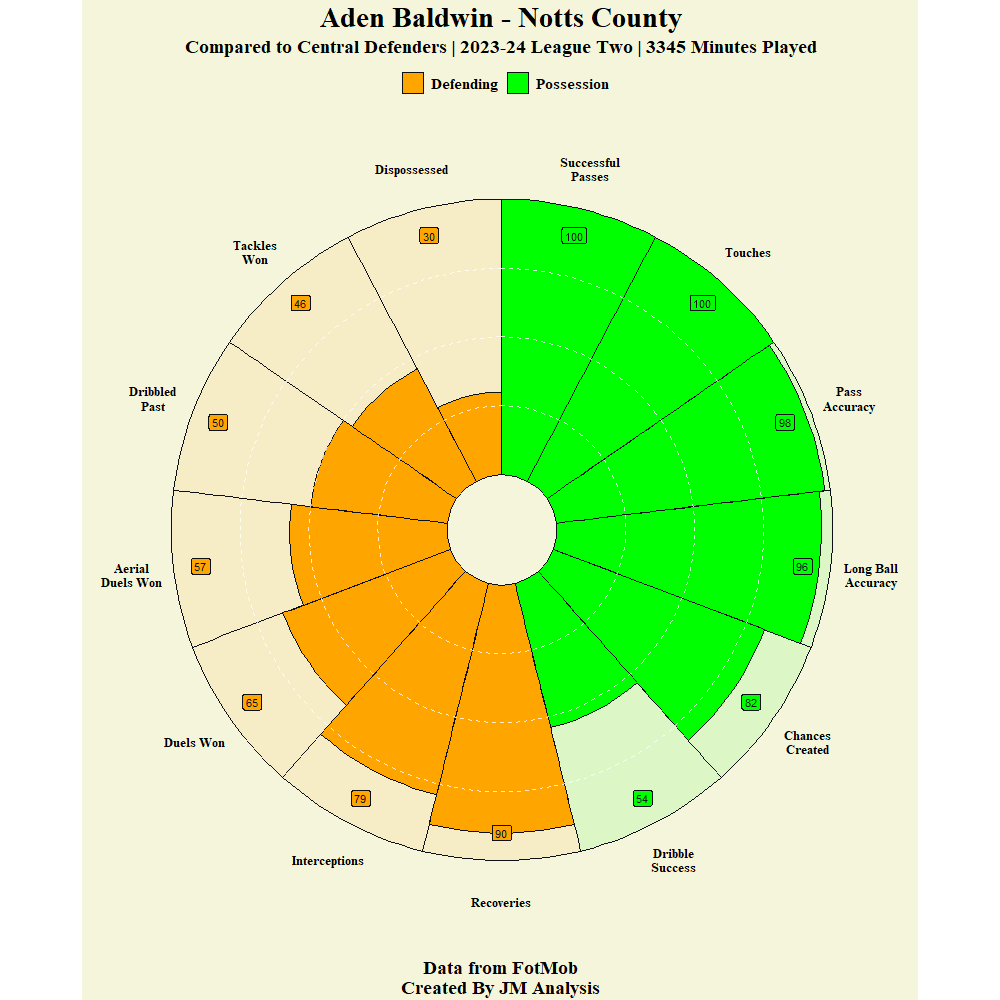Hi,
I have done a Pizza Plot - attached below.
The code is:
plot_pizza(data = Aden_Baldwin_New,
type = "single",
template = "custom",
color_possession = "lightgreen",
color_defense = "orange",
season = "2023-24 League Two",
theme = "dark")+
labs(fill="",
title= ("Aden Baldwin - Notts County"),
subtitle = (" Compared to Central Defenders | 2023-24 League Two | 3345 Minutes Played "),
caption = "Data from FotMob\nCreated By JM Analysis") +
theme_minimal() +
theme(plot.background = element_rect(fill = "beige",
color = "beige"),
panel.background = element_rect(fill = "beige",
color = "beige"),
legend.position = "top",
axis.title.y = element_blank(),
axis.title.x = element_blank(),
axis.text.y = element_blank(),
axis.text.x = element_text(size = 12,
colour = "black",
family = "serif",
face = "bold"),
text = element_text(colour= "black",
size = 14,
hjust = 0.5,
family = "serif",
face = "bold"),
plot.title = element_text(colour = "black",
face = "bold",
hjust=0.5,
family = "serif",
size= 22),
plot.subtitle = element_text(face = "bold",
hjust=0.5,
family = "serif",
size=14),
plot.caption = element_text(hjust=0.5,
size=14,
family = "serif",
face = "bold"),
panel.grid.major = element_blank(),
panel.grid.minor = element_blank(),
plot.margin = margin(15,12,12,12))
How do I go about changing the size/position of the labels with the percentile numbers in please as they are currently quite small.
Many Thanks
James