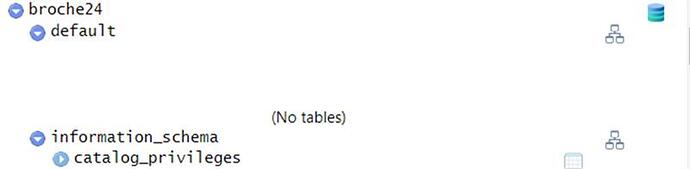At the time of testing, I was able to browse my objects in UC, with the exception of volumes. It's quite tricky to evidence but it's more what's absent rather than what's present.
The below is a screenshot of the UI I took at the time. This is showing my catalog (broche24) with a schema (default) and an absence of volumes or tables. As you can see in information_schema, there is a table called "catalog_privileges". I were to create tables under 'default', they would be visible. However, what's not displayed here are the volumes I have already created under default. It seems like the UI isn't able to display volumes for some reason.
At the time of testing, I was able to browse my objects in UC, with the exception of volumes. It's quite tricky to evidence but it's more what's absent rather than what's present.
The below is a screenshot of the UI I took at the time. This is showing my catalog (broche24) with a schema (default) and an absence of volumes or tables. As you can see in information_schema, there is a table called "catalog_privileges". I were to create tables under 'default', they would be visible. However, what's not displayed here are the volumes I have already created under default. It seems like the UI isn't able to display volumes for some reason.