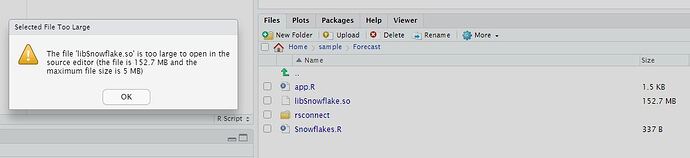Thanks for replying.
Below is the code.
library(DBI)
conn<- DBI::dbConnect(odbc::odbc(),
snowflake="SnowflakeDSIIDriver",
Driver = "libSnowflake.so",
server = ".eu-west-1.snowflakecomputing.com.",
role = "SYSADMIN",
database = "TAL_SF",
Schema = "TS",
warehouse = "TAL_SF_WH",
UID=" ",
pwd=' ',
timeout = 10)
Should I add or change some thing.Please let me know.
Thanks
does that work locally, i.e. can you run exactly that code in the console and get a working conn?
(sidenote : also it seems to me you should add library(odbc) if you are using it)
I Have included
library(DBI)
library(dplyr)
library(dbplyr)
library(odbc)
conn<- DBI::dbConnect(odbc::odbc(),
snowflake="SnowflakeDSIIDriver",
Driver = "libSnowflake.so" packages in snowflake.R and library(odbc) in app.R
But same issue continues says Dissconnected from server.
The code work perfectly fine with Run App(console). That means it might not be the problem with snowflake database. But when I double click the libSnowflake.so file it says its a large file to open in source editor, attaching the screen shot of it.
Is the issue related to shinyapp.io. Should I subscribe shinyapp.io with monthly payment. Please guide me with this.
Thanks
my guess is that this snowflake stuff requires the server to have some snowflake utilitys into its OS, which I don't think you as a User could do. You should maybe contact shinyapps.io support directly and ask them if they can install it (assuming that is the issue).
Installing and configuring the ODBC Driver for Linux | Snowflake Documentation
This same document was referred while installing the drivers. Yesterday I had sent a support request for this issue where they replies as below:
Snowflake is not currently supported. It is currently next in line for for support, but unfortunately I cannot give you a timescale for that, as it is dependent on a number of factors.
Does this mean they might not support for snowflakes issues?? But I am able to extract the data from snowflakes database and able to run the app in console. Is the issue with libSnowflake.so not able to open
How can i contact shinyapp.io for their support.
Can you suggest on this.
who were you in contact with ? its confusing because you make it sound like shinyapps.io, but then you ask me to introduce you ?
If they dont yet support it then they dont yet support it...
You could potentially run your own shiny server to host, and install whatever utilities you want.
Sorry my friend.
I had just posted in Rstudio support. I was just exploring to get the solution. I am new to shinyapp.io. and I am not getting any idea how to directly contact them.
Thanks,
Swapna
seems only paid users are encouraged to raise tickets.
I'lll see about adding tags to this thread in case someone from other there browses this and reads it
Thanks a lot for all the support.
I hope I could solve this issue!
Hi,
Just want to ask you one more doubt.
When I uploaded a csv file from my computer to the linux server and ran the app with both the CSV file and the app in same working directory the app is running fine on the shinyapp.io.
That means, is the problem with shinyapp not able to get the snowflake connection/libsnowflake driver?
In such case what should be done.
Thanks,
Swapna
yes, shinyapps.io doesnt support snowflake at this time
This topic was automatically closed 54 days after the last reply. New replies are no longer allowed.