You can zoom in and out with CTRL + (and out with -). If you want just the data you're viewing to be affected, you can pop out the viewer pane.
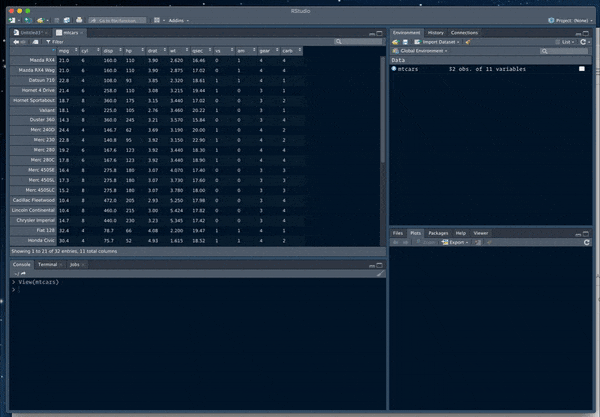
You can change the display fonts by going to RStudio >> Preferences >> Appearance.
If none of these options are to your liking (or any that others suggest), you can, of course, file a feature request at the GitHub repo.