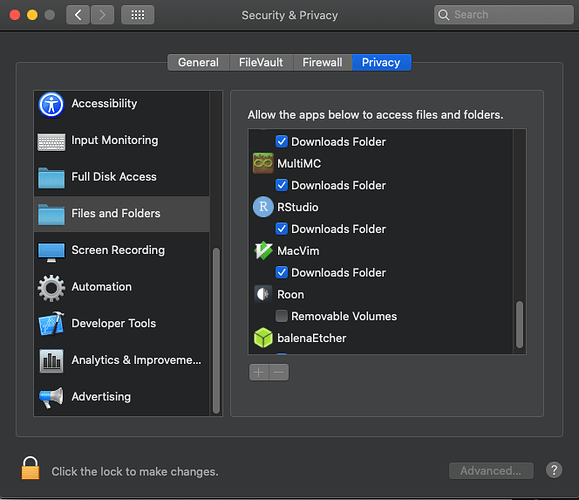Catalina has new security rules that limit applications' access to a number of folders (including Desktop and some other folders under (or all of?) /Users). Typically, you're prompted to grant access to the folders when the application is trying to access them. If you're not seeing those pop-ups, you might go to System Preferences -> Security & Privacy -> Files and Folders and add RStudio and the relevant folders there. Failing that, a reinstall of RStudio might trigger the prompts.