In base plotting, you start a plot by calling plot or a similar command which generates a plot, which you can then add to with functions like lines. For example, to plot a polynomial regression of mtcars,
model <- lm(mpg ~ poly(hp, 2), mtcars) # make a model
domain <- seq(min(mtcars$hp), max(mtcars$hp)) # define a vector of x values to feed into model
plot(mpg ~ hp, mtcars) # plot points
lines(domain, predict(model, newdata = data.frame(hp = domain))) # add regression line, using `predict` to generate y-values
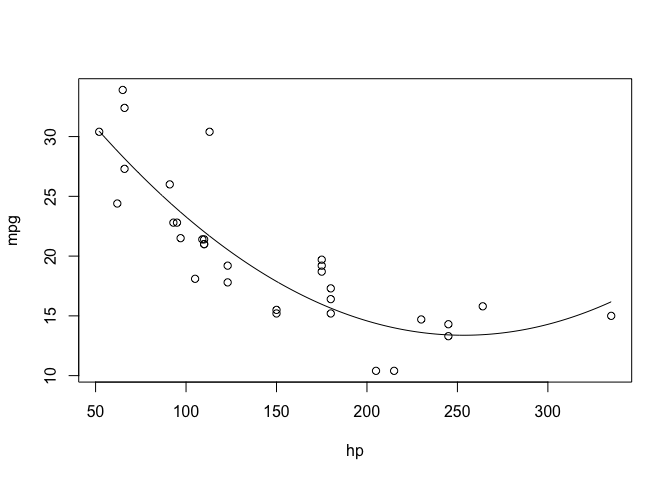
abline is a simplified version of lines that only plots straight lines, and which has a method for plotting simple lm objects.
For example, in the examples at the bottom of ?abline,
z <- lm(dist ~ speed, data = cars)
plot(cars)
abline(z) # equivalent to abline(reg = z) or
abline(coef = coef(z))
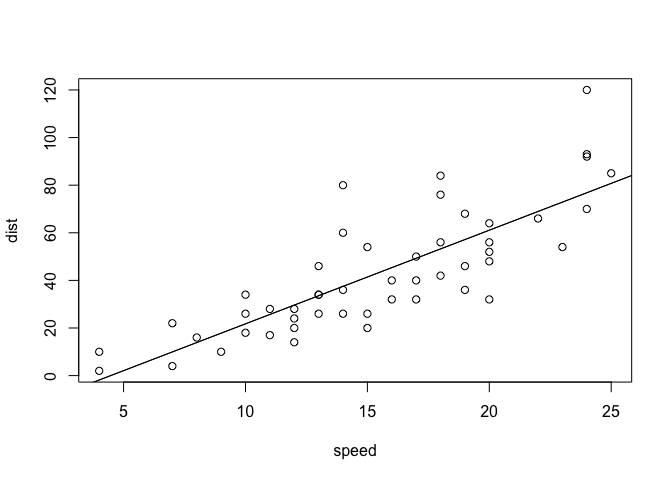
If you don't want plot to plot anything, you can call it with enough information to set the axes properly and type = "n" to plot nothing.